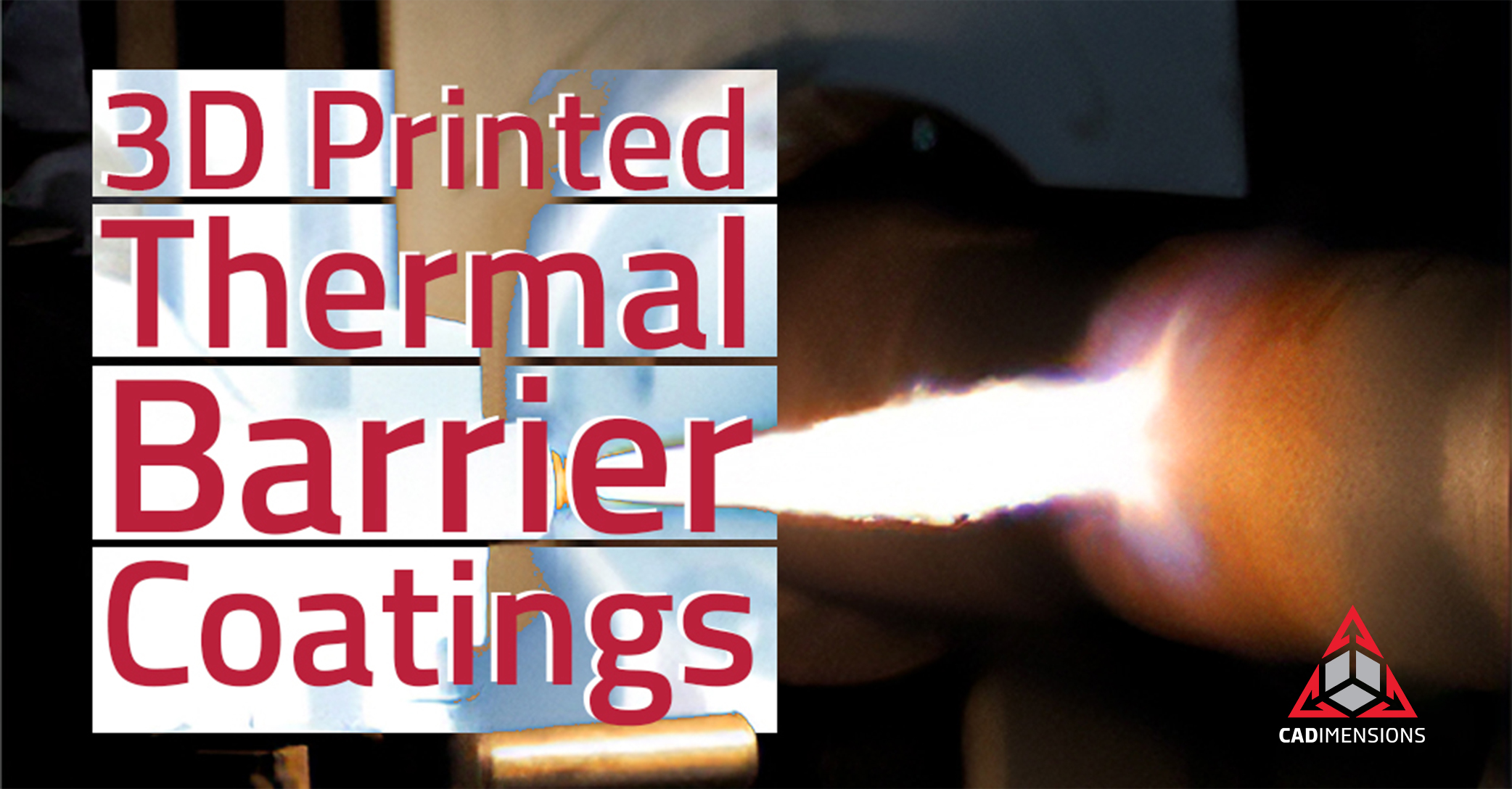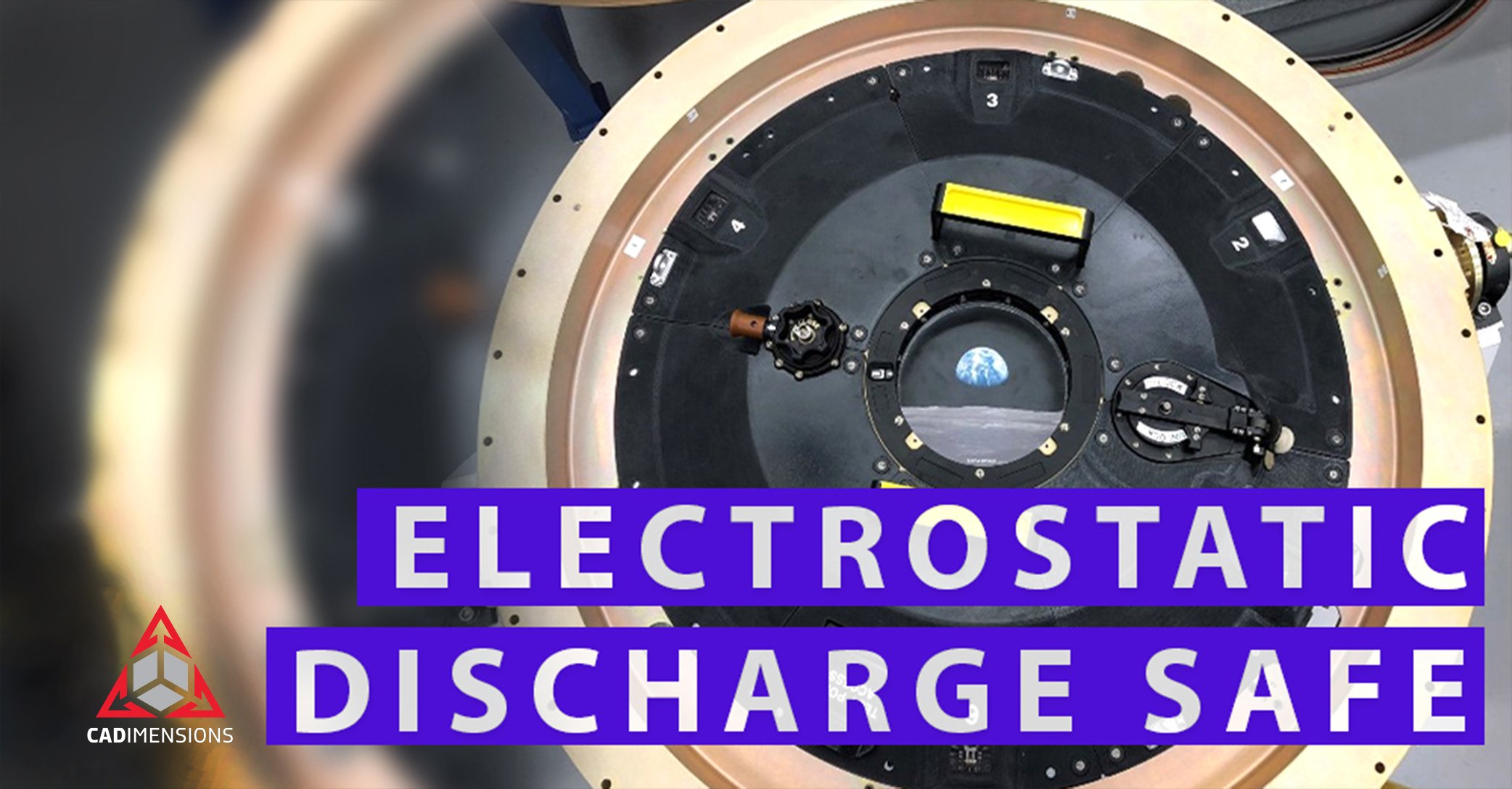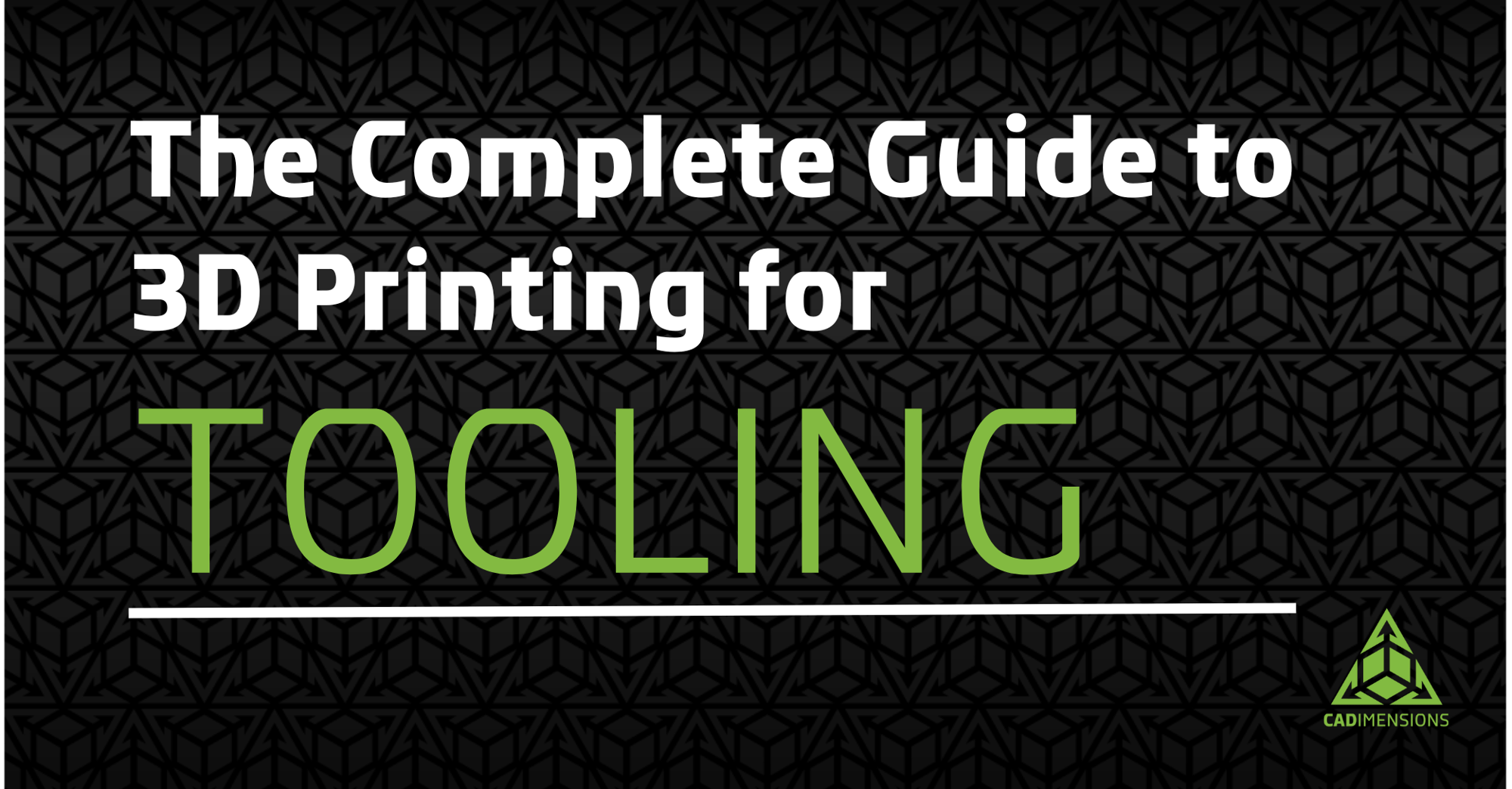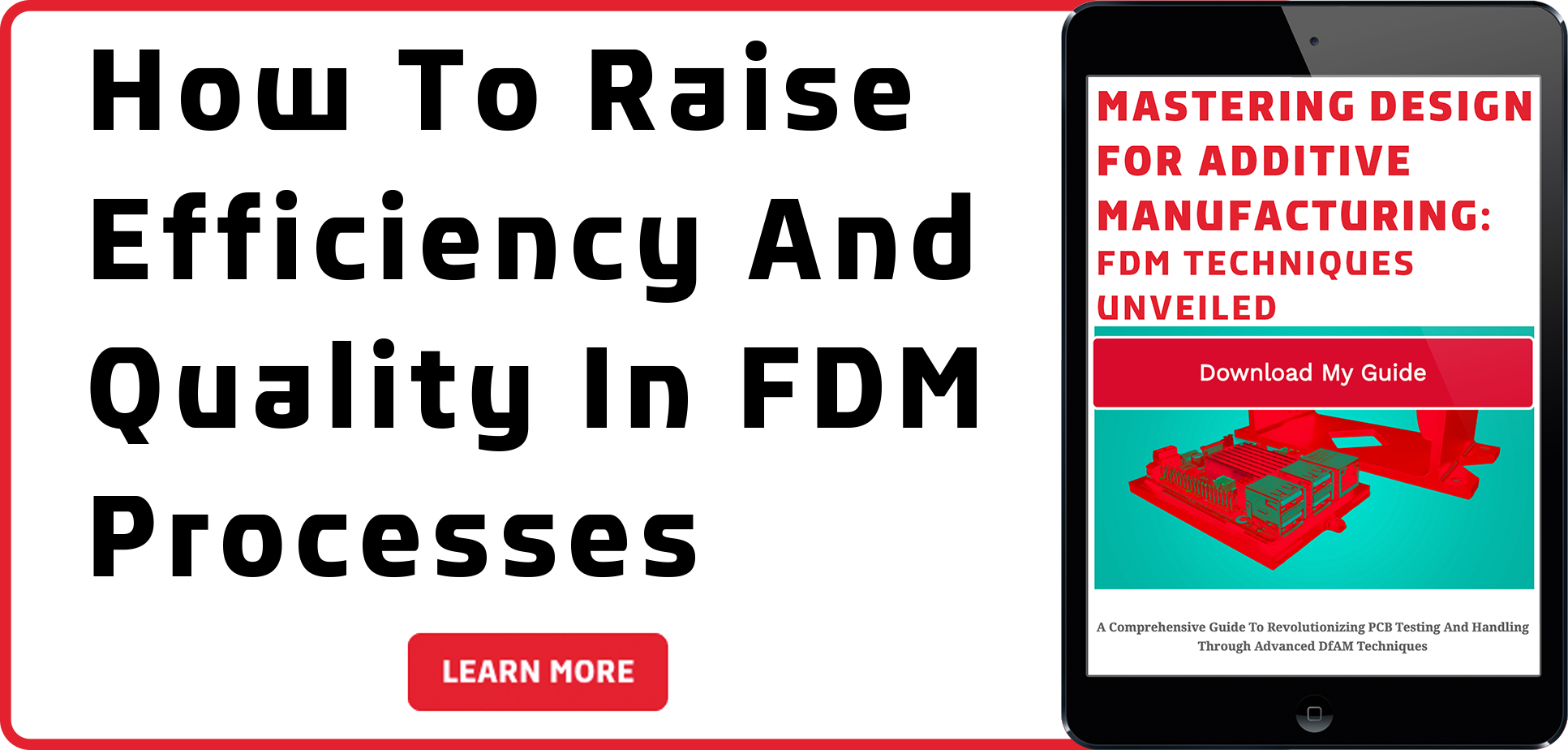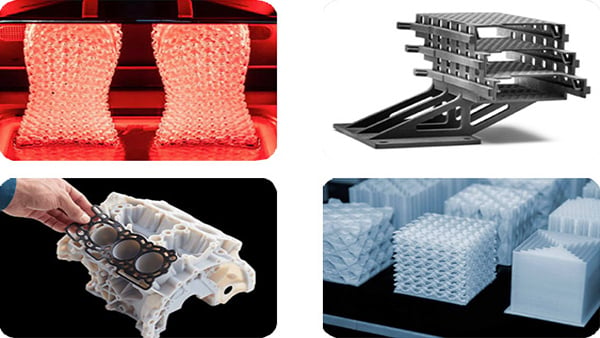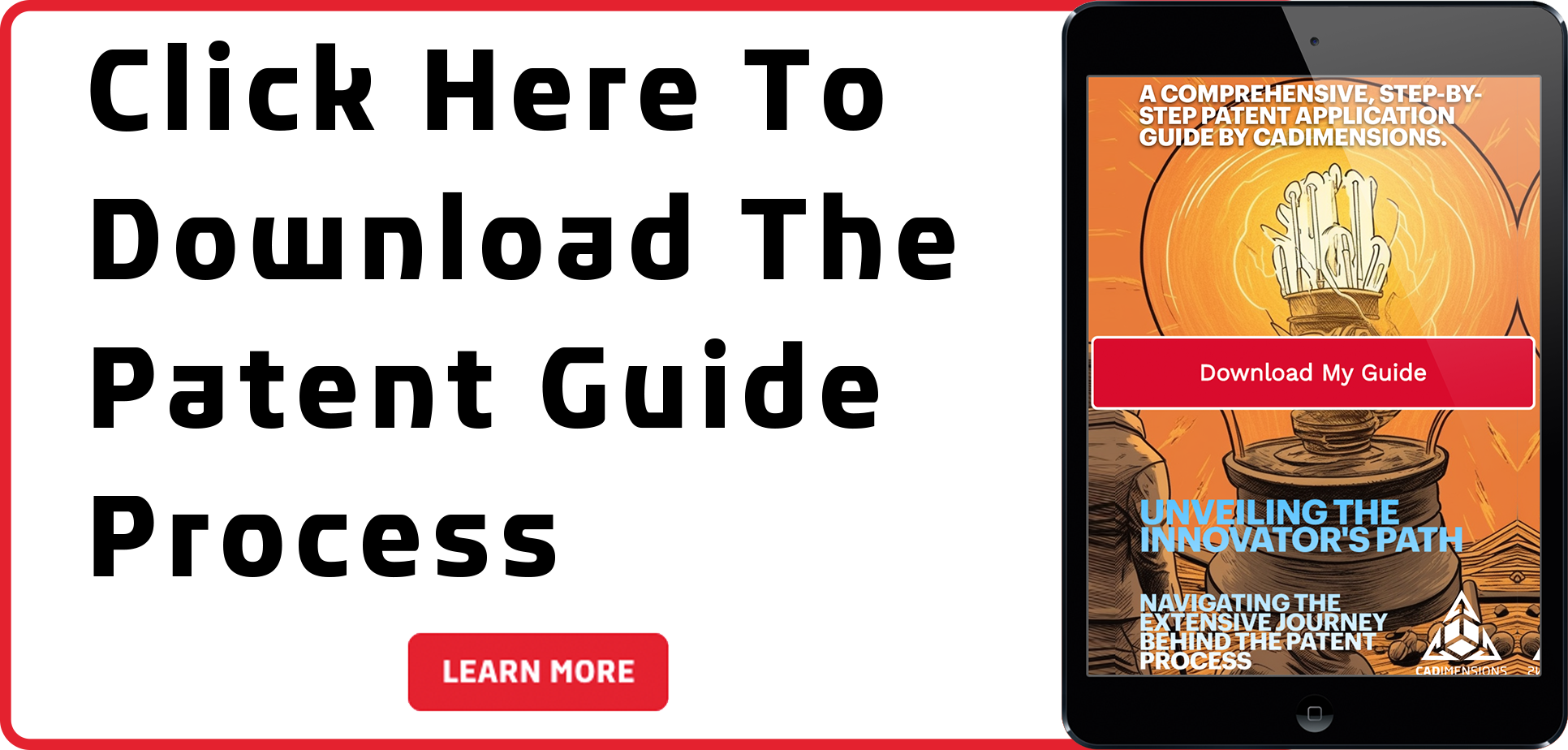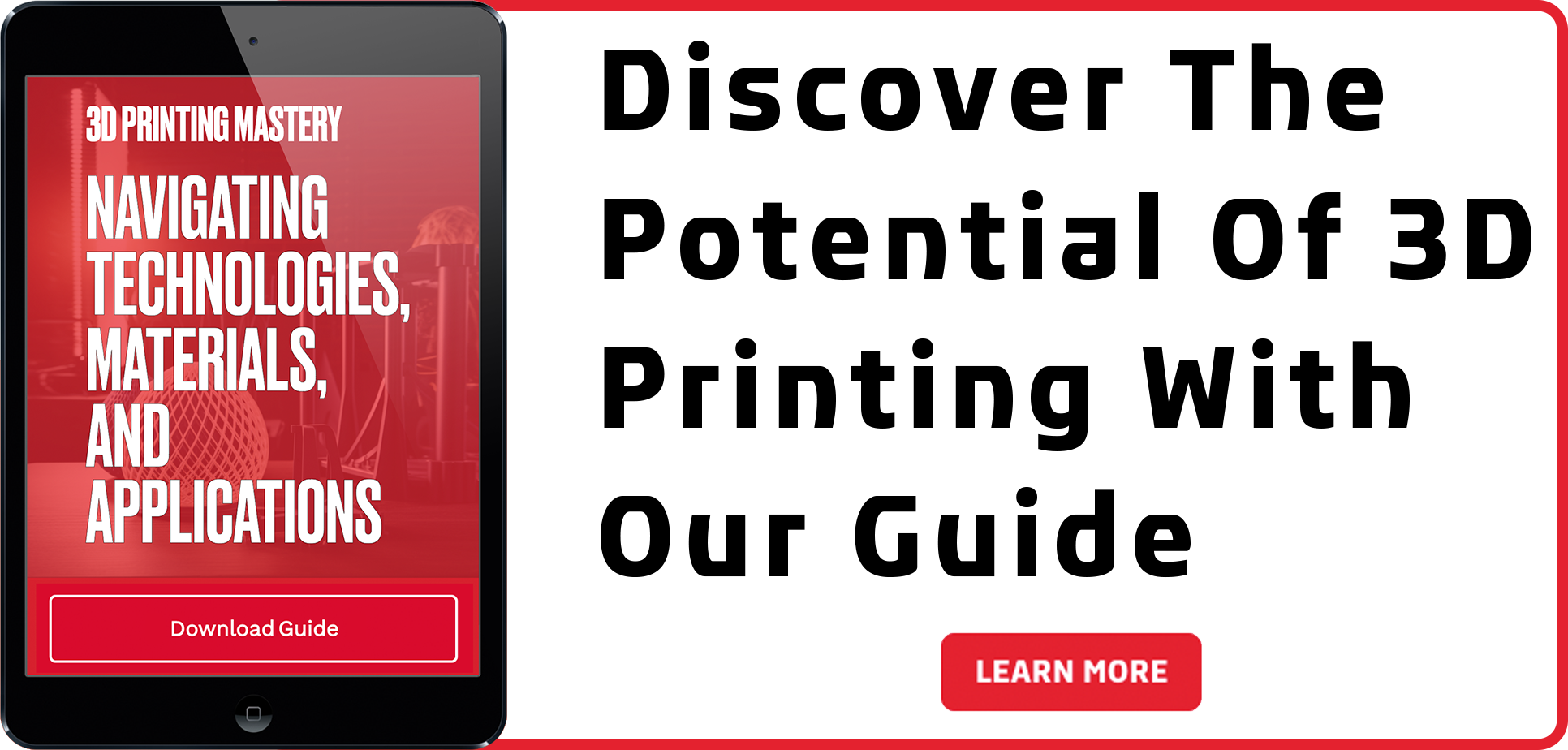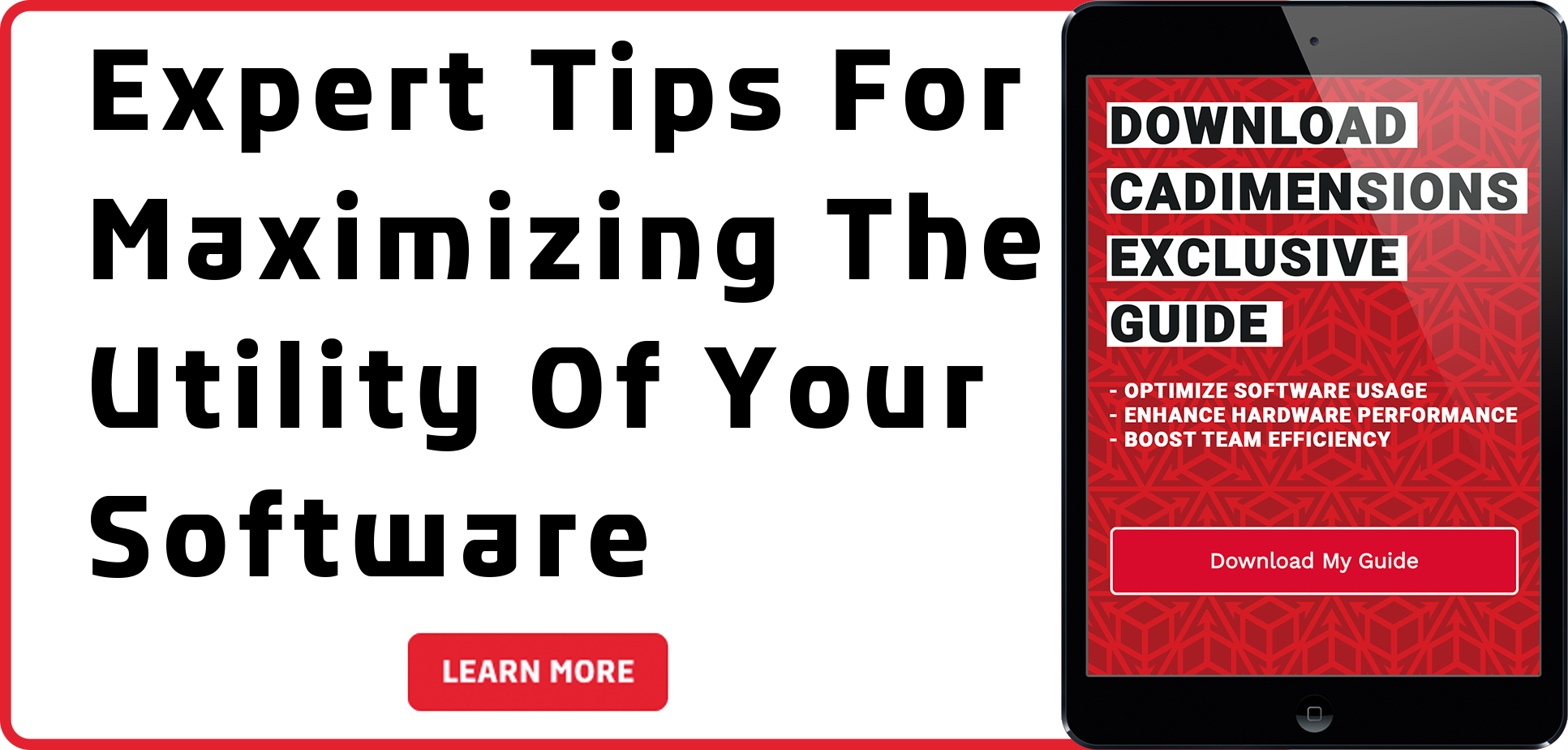True Life: We’re A Small Shop & Can’t Afford So Many Physical Prototypes
How virtual simulation saved the day by drastically reducing the number of physical prototypes needed.
We’re Getting Too Old For This
We are a small shop but we’re lean and mean with less than 5 full-time engineers on staff and like everyone these days, we’re trying to do more with less.
Design validation or virtual simulation wasn’t part of the curriculum when any of us went to school. The best way anyone knew how to make sure something worked was to build (buy) a physical prototype to confirm whether the design had legs. Little things like plastic cogs were easy because they are small, cheap pieces and we got surprisingly creative at times.
Small bits gave way to full-scale models that we went to great lengths to create. We soon found ourselves relying on physical prototypes regularly for almost everything. When you’re trying to maximize every dollar, you simply don’t have the time or money to waste on prototypes that don’t move the project along. Every prototype is money spent and it didn’t take long for those costs to add up.
That was a best-case scenario. We can crank out as many physical prototypes as we need, find the problems and correct them, and generally, that was our process. In the real-world mistakes happen, backlogs happen, and we were left in the wind as it became harder to source our physical prototypes.
To Prototype, or Not To Prototype?
Our cost to get to market ballooned as we relied more and more on physical prototypes, so much so that we found ourselves making tough design decisions. We’re a SOLIDWORKS house and the engineering manager asked if there was anything in our CAD package that we could use to help bring down our production costs. My guys are modelers, detailers, old-school CAD guys, and as the saying goes, we didn’t know what we didn’t know.
We knew SOLIDWORKS had some simulation tools that we’ve used here and there but none of us had that much confidence that we were using it quite right. Checking for collisions and knowing if something is water-tight is NOT the same.
No one certainly had any sort of formal training in how to use this aspect of the software so we barely knew where to start. We also knew this was our best bet to bring down the number of prototypes we needed so we looked for ways to leverage the simulation tools we already owned.
The Right Partner To Help Reduce Our Physical Prototypes
Just because we own it doesn’t mean anyone can use it correctly. We decided to look for someone to help and found an engineering consulting firm that specialized in Simulation and worked with them to…well we didn’t know at first honestly. We didn’t know if we needed the training to bring the skills to use the software in-house, or if it would end up being cheaper just paying someone to do it for us.
In the end, we turned over a few of our models and they were able to tell right away where we had opportunities. A quick cost-benefit proved it would be cheaper to have them do the work.
Our team was able to take the number of physical prototypes for a given project from (at least) 10 down to 1 single functional model. It was a 10x reduction in our cost to go to market and exactly what the engineering manager wanted to hear.
The Kicker
We could have stopped the story there but in reality, we not only reduced costs but we found flaws in our models we’d previously not seen. Hinges that had the potential to fail and fittings that would last longer if they moved a few mm from where we had them. It was enough to make us seriously consider whether or not we would invest in the software package and training for ourselves but maybe that’s something to consider next year.