| Important Changes for SOLIDWORKS Administrators Starting April 10, 2023 |
|---|
Dassault Systèmes has been working towards a unified experience for all customers across all brands and services. This initiative will allow for streamlined and improved aspects of support, subscription and training. As a result, your organization’s records (licensed products, contacts, etc.) will be transitioned into a new business system on April 10, 2023 and will lead to the following changes for you and your team: SOLIDWORKS Subscription Services Administrators will no longer need to assign a product to a member in the SOLIDWORKS Admin Portal to grant Subscription Service benefits. Similarly, individuals will no longer need to register a SOLIDWORKS Serial Number to gain Subscription Service benefits. Rather, entitlement will be defined at the organizational level. Your organization will be entitled to Subscription Service benefits as long as you own and maintain SOLIDWORKS products. Any contact within your organization will be considered entitled. All individuals who were administrators or members in the SOLIDWORKS Admin Portal have already been moved to DSx Client Care and Order as contacts. You do not need to add them again and you no longer need to visit the SOLIDWORKS Customer Portal. 3DEXPERIENCE ID You and your team will be prompted to authenticate with a 3DEXPERIENCE ID when accessing many of our websites and services, including Software Downloads, Training, Knowledge Base or Support. 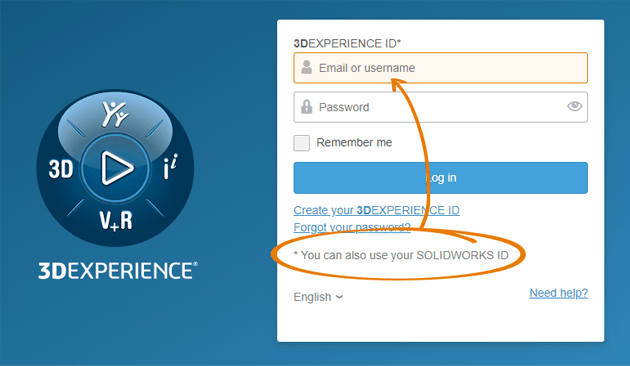 Note: To log in using your 3DEXPERIENCE ID, use the same email address and password you currently use for your SOLIDWORKS ID today. For more information, please visit this page. SOLIDWORKS Admin Portal You will no longer use the SOLIDWORKS Admin Portal to manage your use of SOLIDWORKS products and services. The functionality in the “Members” tab will be moved to the Contact Administration Tool in DSx Client Care and Order. The Contact Administration tool allows you to view and manage the people who are associated with your organization. As stated above, you do not need to assign products to members anymore to grant access to Subscription Services. You only need to add a contact to an entitled organization. If one of your team needs access to Subscription Services, the new process is as follows: 1) Log in to DSx Client Care and Order 2) Click Contact Administration from the Main Menu 3) Add the contact 4) Assign a role. Generally, the “Support Restricted” role is appropriate for most SOLIDWORKS users. The contact will be considered entitled when they log in with a 3DEXPERIENCE ID using the same email address you defined when you added the contact. If they do not have a 3DEXPERIENCE ID, they can create one at any time. As a SOLIDWORKS Administrator, you have been automatically granted the Security Administrator role for your organization, which allows you access to Contact Administration. If you do not see Contact Administration in the DSx Client Care and Order Main Menu, please contact your SOLIDWORKS Reseller. The replacement for the “Products” tab in the Admin Portal is planned for May 2023. CAD Admin Dashboard The CAD Admin Dashboard will be inaccessible during this migration. We are making every effort to restore it for migrated customers by June 2023. We regret any inconvenience this may cause. Thank you for your understanding and attention to this change. |
- Home
- Knowledge Base
- Changes for SOLIDWORKS Customer Portal
