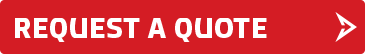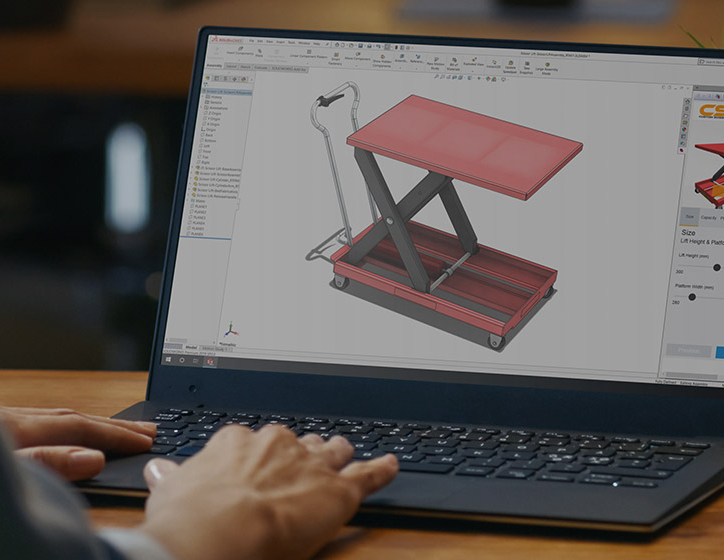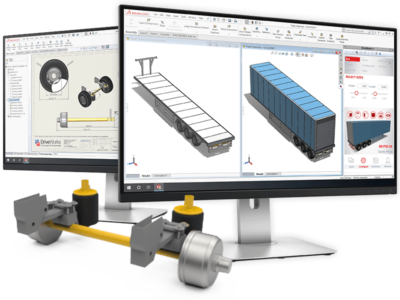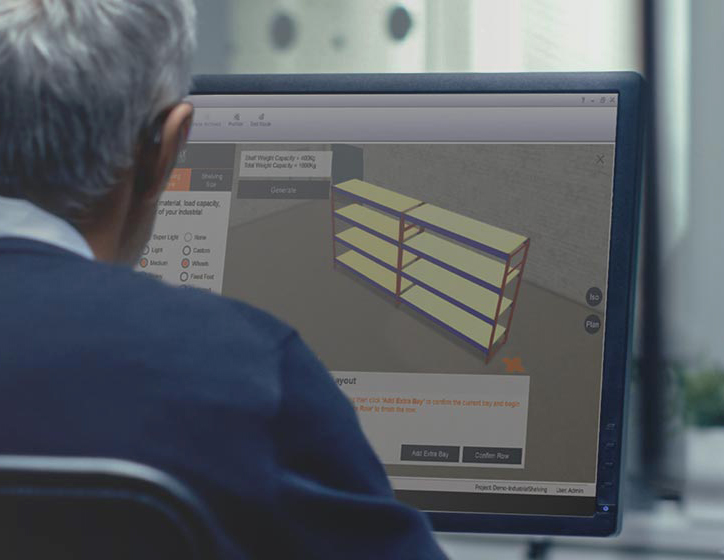What Is DriveWorks?
Companies utilize DriveWorks software to create their own design automation and online 3D sales configurator solutions. On any device, engineers, sales teams, distributors, and customers can design, engineer, and configure to order. Order-specific sales documentation and SOLIDWORKS manufacturing data are created automatically using DriveWorks.
DriveWorks automates tedious activities, reduces errors, boosts sales, and expedites the delivery of custom products.
100% SOLIDWORKS Compatible
Datakit reads all native CAD files produced by the major CAD software solutions. Don’t worry about compatibility problems with software updates. Datakit stays compatible with all the latest versions.
Automatic File Transfer
Directly selecting a whole directory to be processed, including its sub-directories, saves time. This gives users the option of saving their conversions.
Assembly Tree Preview Functions
Users have all the assembly tree preview functions to help and choose the level at which they want to open the elements they are interested in.
Why DriveWorks Pro?
DriveWorks delivers personalized products faster and avoids errors, and connects to sales and manufacturing seamlessly.
Personal Touch
With sophisticated rules-based guided selling, you can ensure that customers and sales teams are always configuring the best solution.
Certified Instructors
Our SOLIDWORKS trainers have year of experience and are SOLIDWORKS certified. Our instructors don’t just teach, they have tons of hands on experience that they can apply to the class.
Work Smarter Not Harder
Don’t waste hours of your time looking for YouTube tutorials. Our course gives you a deep dive into the software and gives you personal guidance on techniques.
Connect Sales and Manufacturing
Validation ensures you only offer products that can be manufactured, eliminating errors and boosting quality.
Eliminate Errors & Repetitive Tasks
SOLIDWORKS® automation from DriveWorks minimizes errors and costly, time-consuming design changes.
Easy to Set Up, Maintain and Use
Without the use of sophisticated macros, design tables, or code, you can deliver personalized goods faster and more accurately.
DriveWorks Pro Features
Interactive 3D
DriveWorks 3D Preview allows you to configure products in 3D on any device.
Intelligent Workflow
You have control over who, what, and when with DriveWorks. You can manage team permissions, approval processes, and customer journeys with the intelligent workflow technology.
Complete SOLIDWORKS Automation
There isn’t a need for sophisticated macros, design tables, or configurations, capture and reuse design, manufacturing, and cost estimating information to provide custom products faster and more accurately.
Online Visual Sales Configurator
Allow sales reps, distributors, and customers to customize products on any device, from anywhere. To cut expenses, errors, and lead time, connect sales and manufacturing.
Automatically Generate Documents
DriveWorks can create a variety of document kinds, such as Microsoft Word, Excel, and HTML files. Create unique branded quotations, delivery notes, BOMs, and more. DriveWorks can save SOLIDWORKS components, assemblies, and drawings in a variety of formats, including eDrawings, DXFs, PDFs, and more.
Scalable & Cloud Ready
With our modern web API and support for Microsoft Azure, Amazon Web Services (AWS), and Google Cloud, you can easily grow your DriveWorks deployment.
Integrate with other Company Systems
Data may be easily transferred between DriveWorks and other company systems like as ERP, MRP, and CRM. Reduce the amount of human data entering to avoid costly mistakes.
Why DriveWorks Solo?
DriveWorks Solo allows you to quickly and easily design and configure unique products within SOLIDWORKS.
Eliminate Errors
DriveWorks rules based SOLIDWORKS® automation eliminates errors and expensive, time-consuming design changes.
Easy to Use
Get started without the use of sophisticated macros, design tables, or code, you can deliver personalized products faster and with more accuracy. It’s practically turn-key.
Save Time
Allow engineers to focus on product creation and development by automating tedious SOLIDWORKS operations
DriveWorks Solo Features
Powerful SOLIDWORKS Automation
Automate your SOLIDWORKS parts, assemblies and detailed drawings.
Advanced Drawing Control
With DriveWorks Solo, you can save time and improve product quality by automatically developing precise manufacturing drawings.
Custom Input Forms
DriveWorks Solo includes a form designer that may be used to create valid permutations.
Static Tabular Data
Add existing static tabular data to DriveWorks Solo and utilize it on forms and within rules.
File Formats & Save Location
You have complete control over where files created by DriveWorks Solo are saved and how they are organized. Create any additional file format available in SOLIDWORKS® automatically.
Customizable Documents
Quickly respond to sales enquiries with accurate documents using the DriveWorks Solo quote, covering letter and BOM templates.