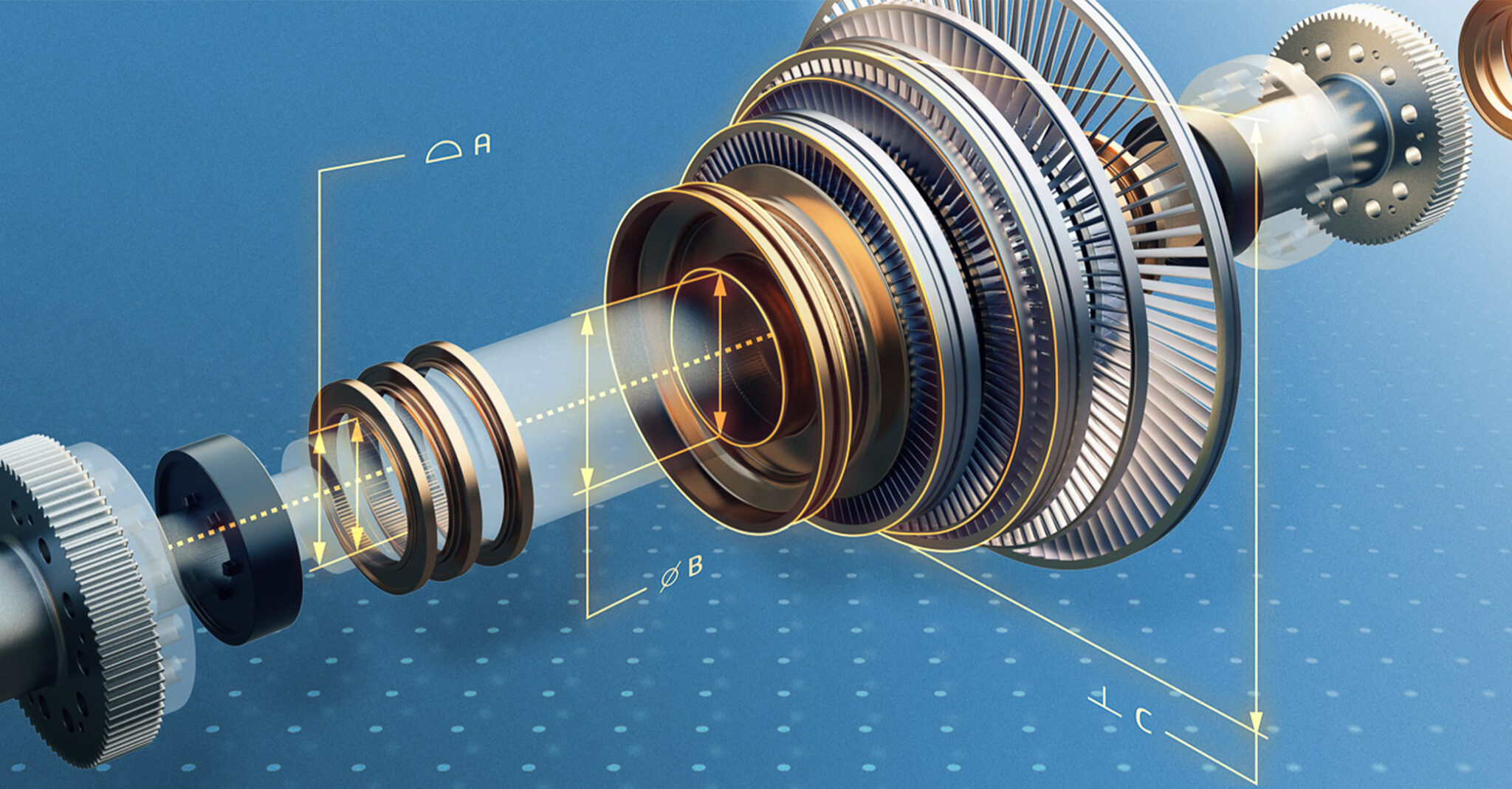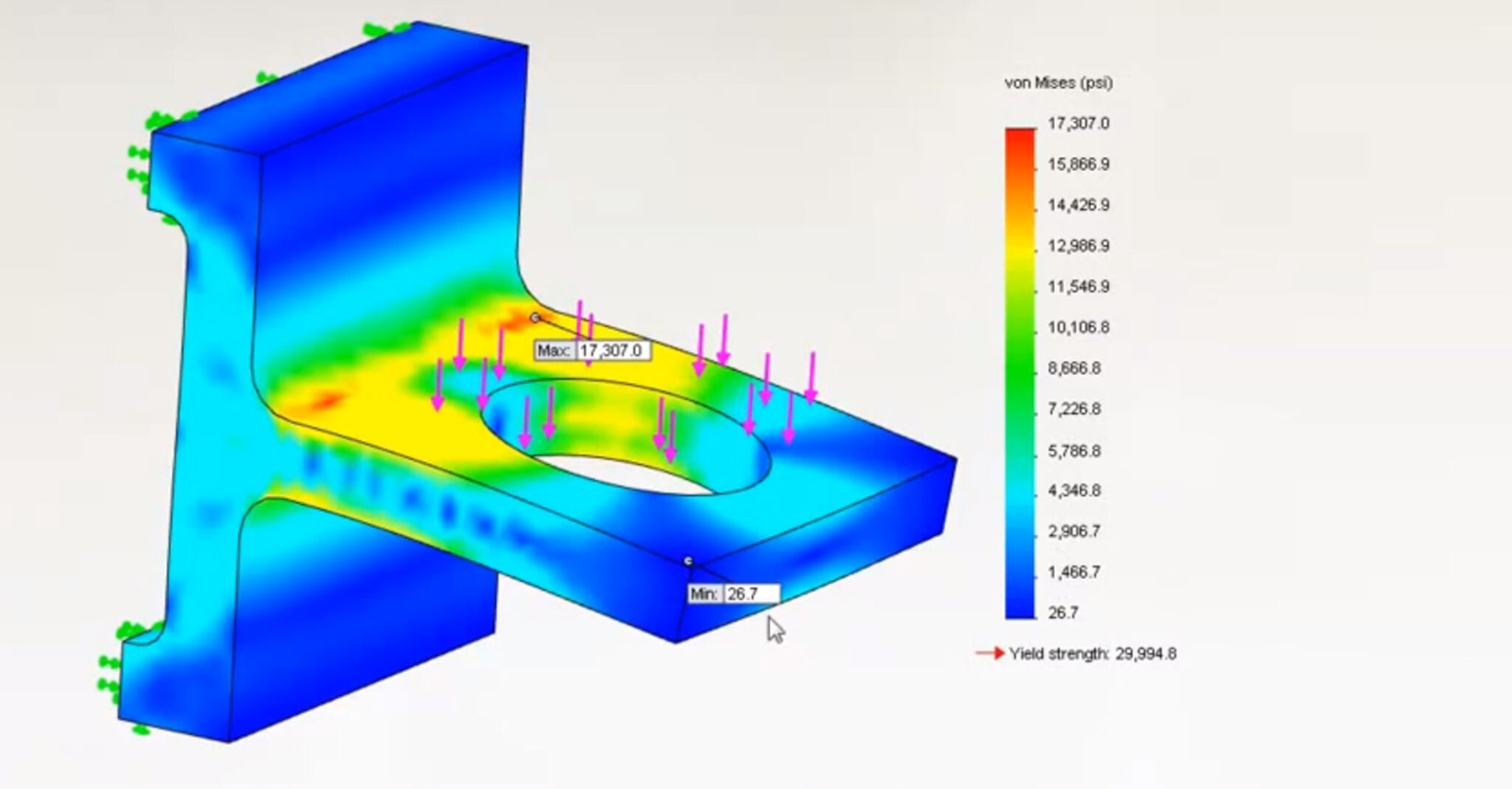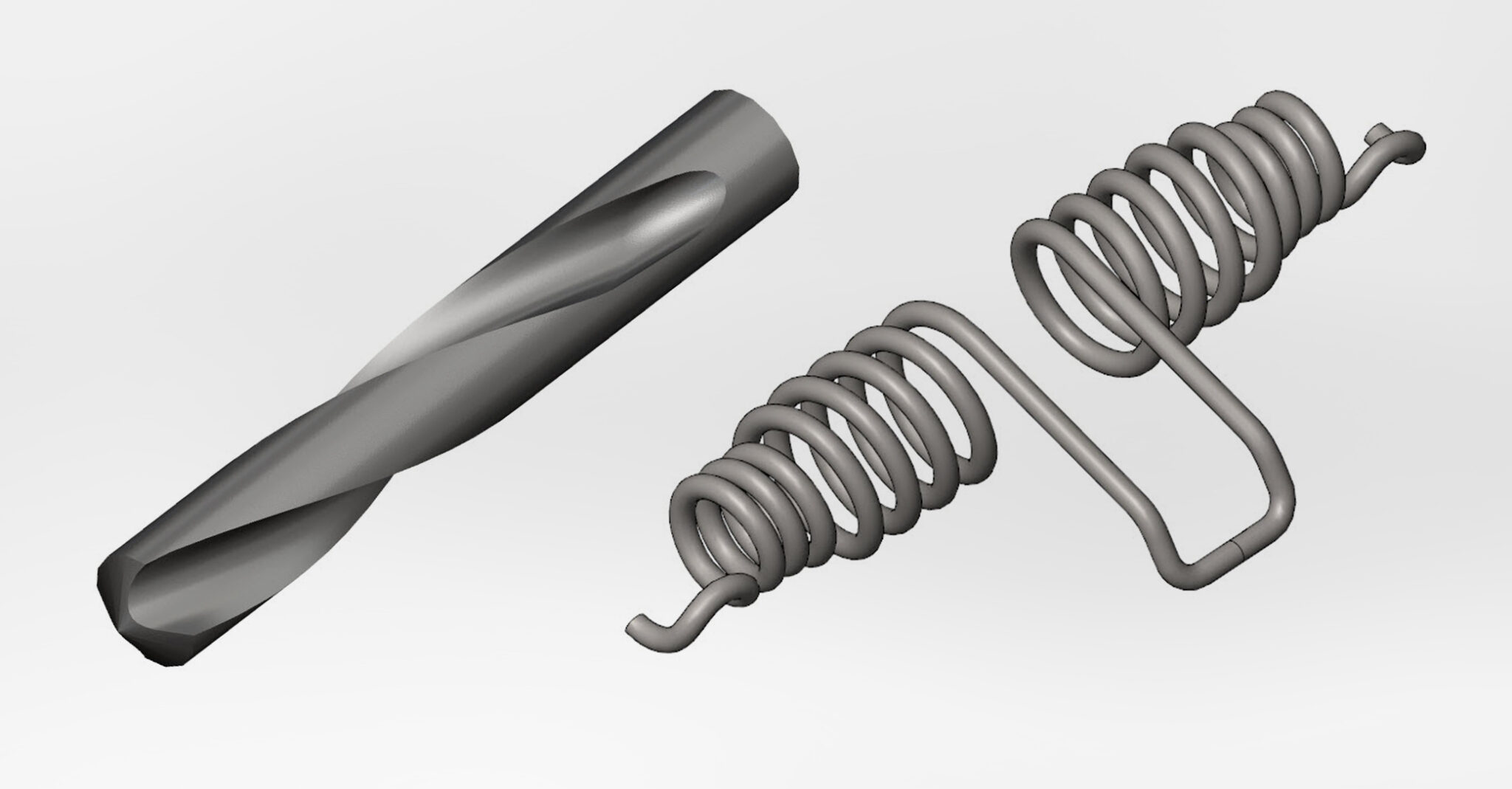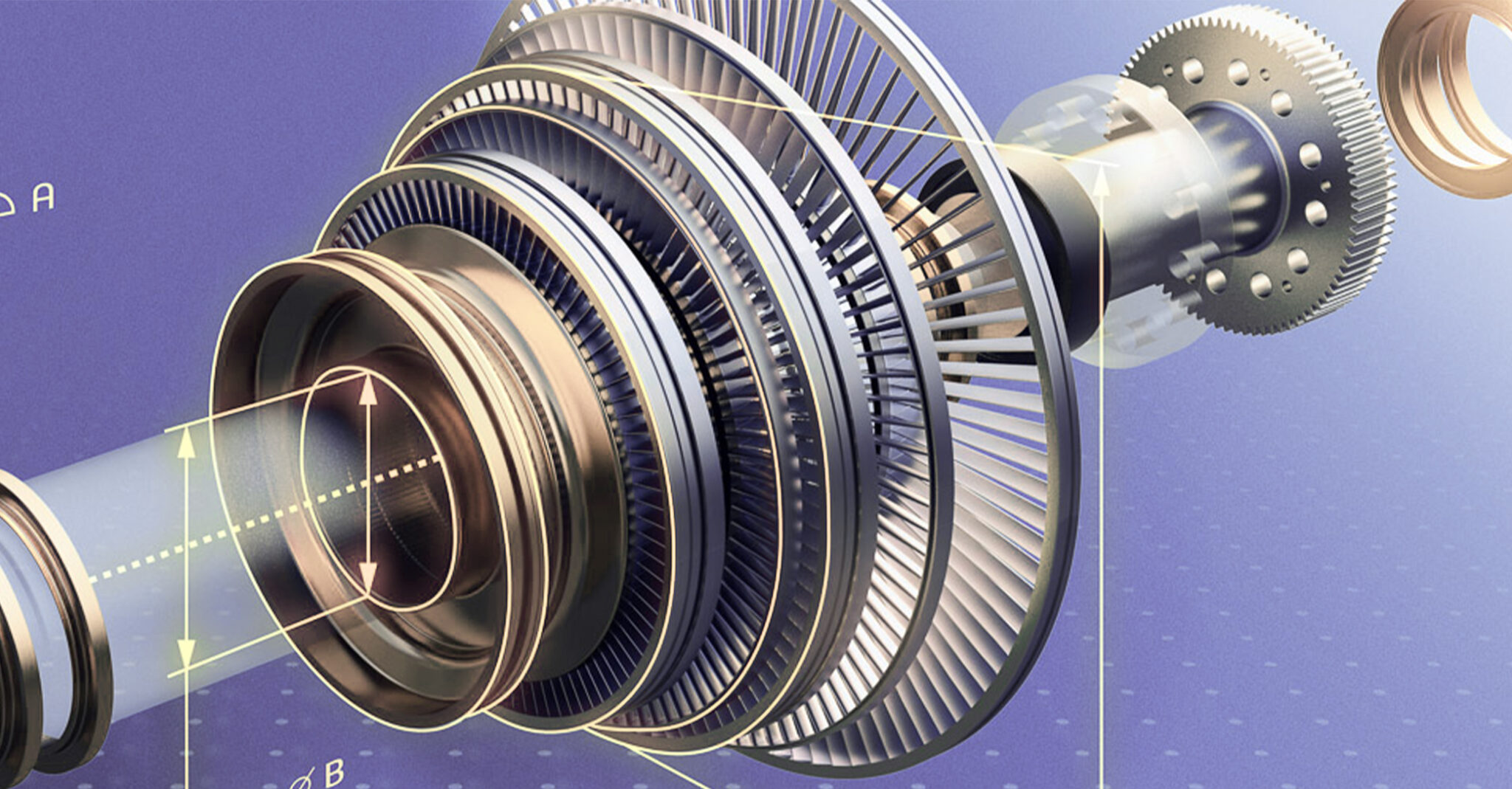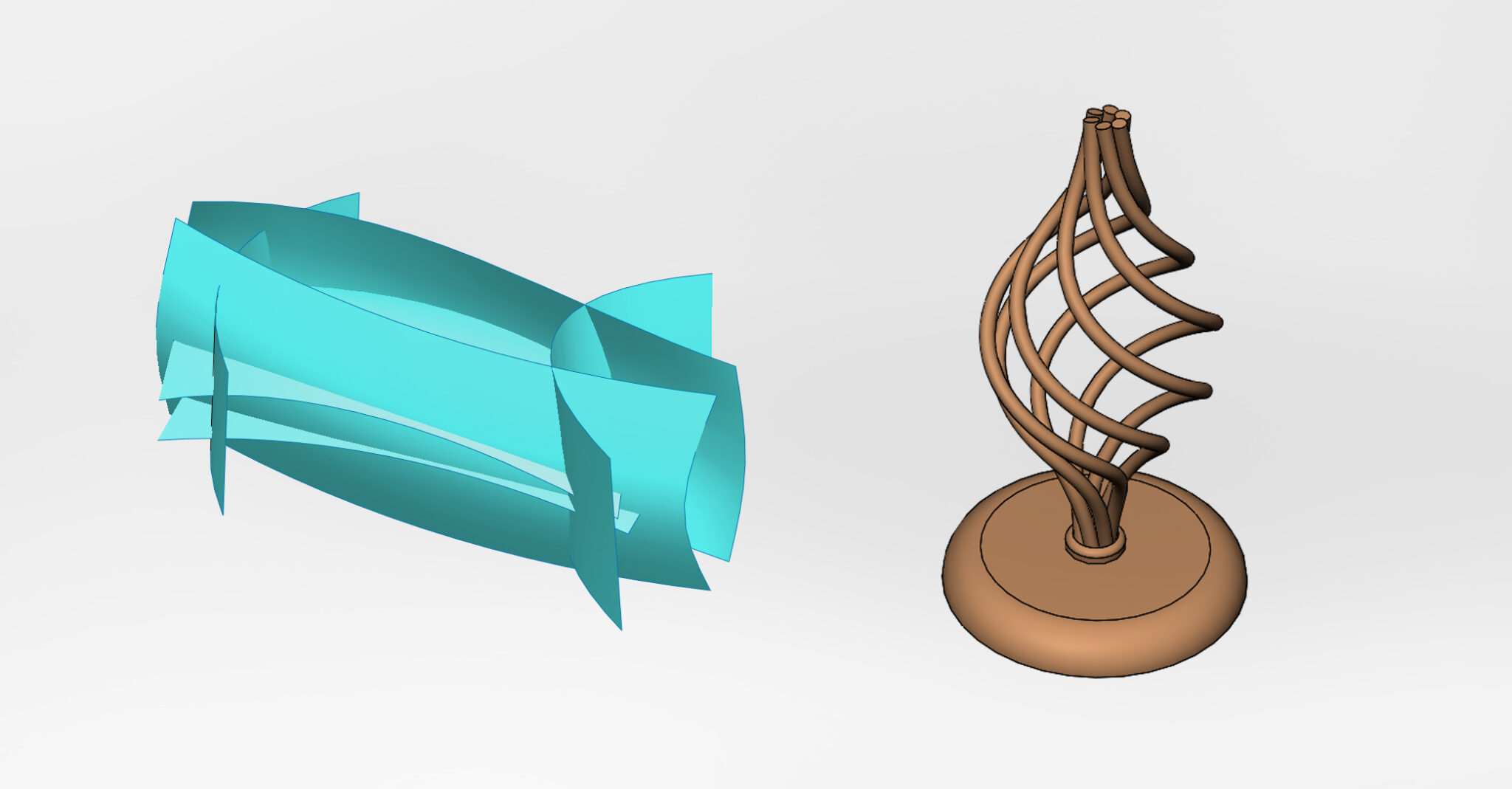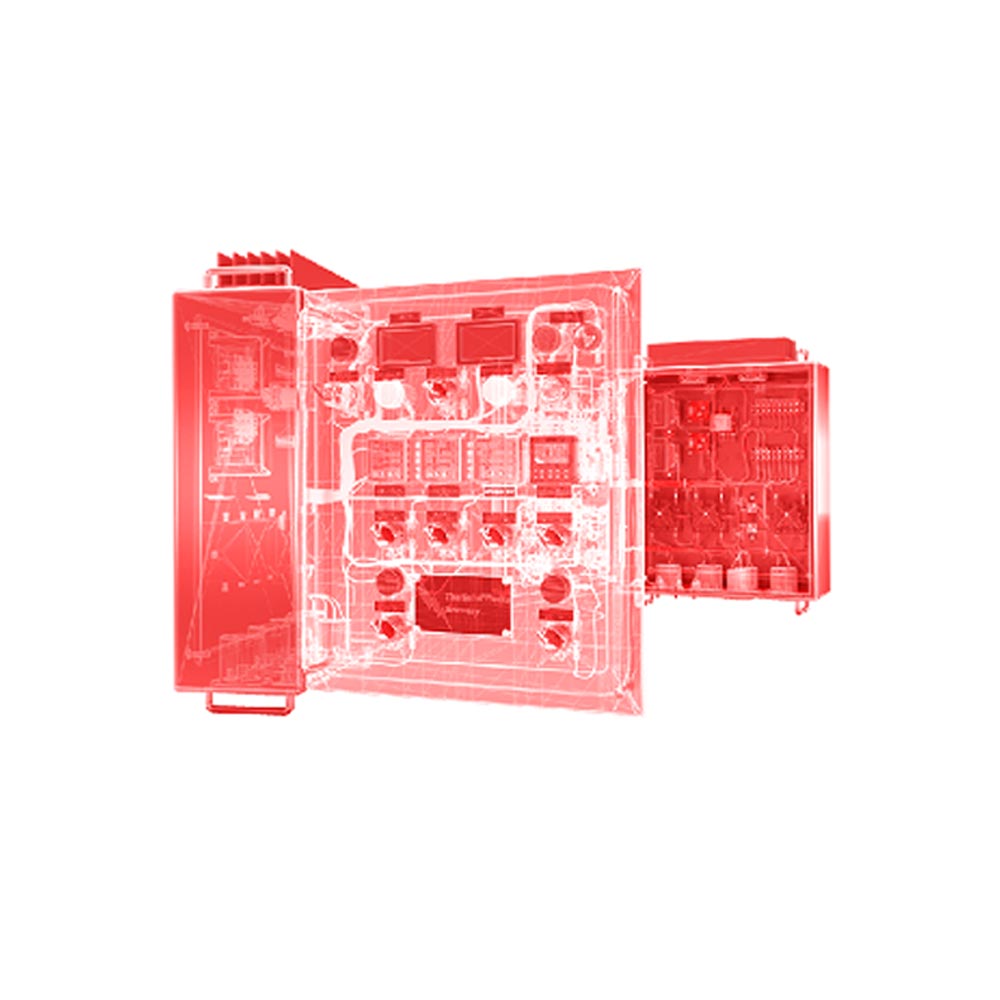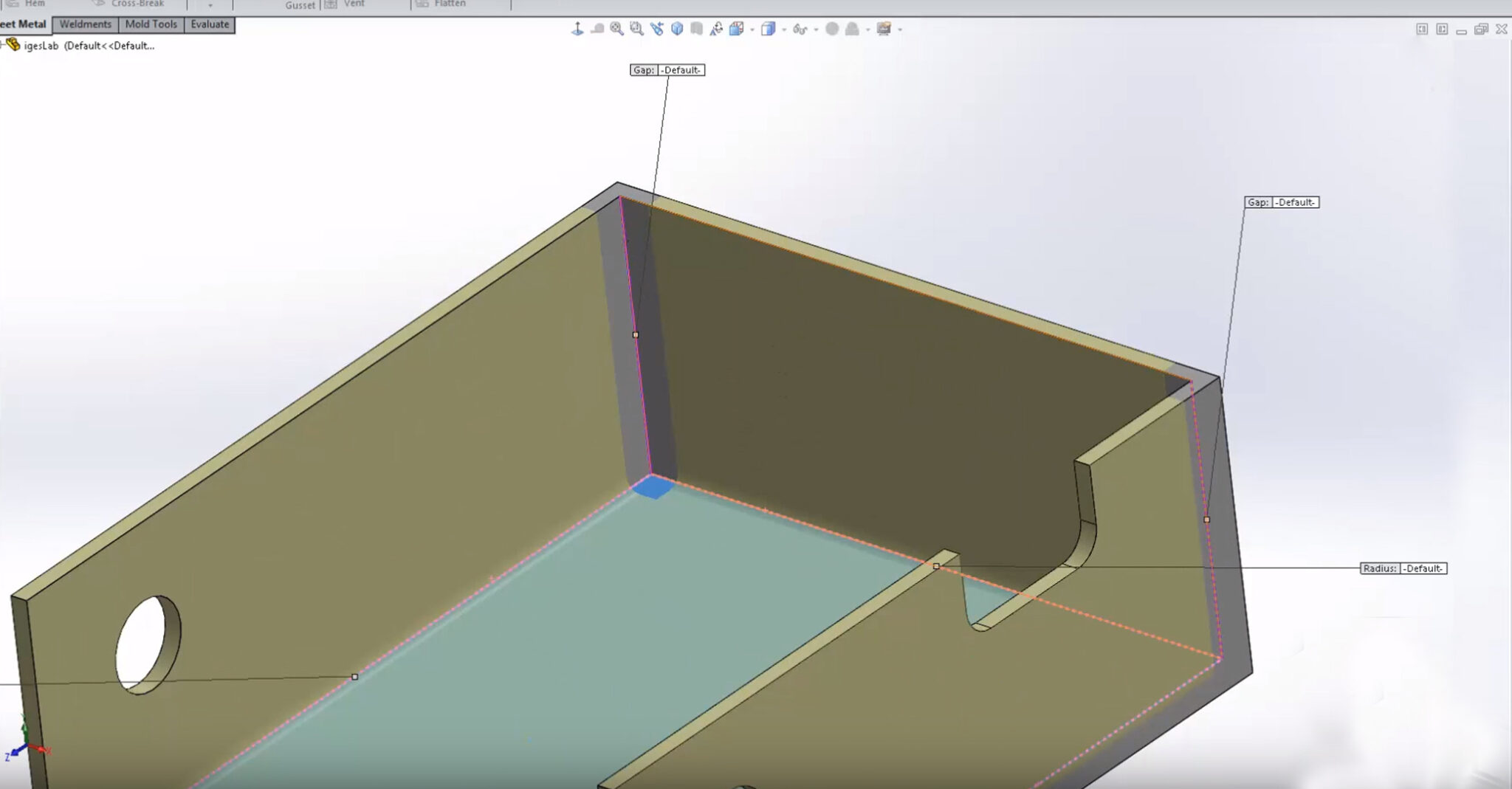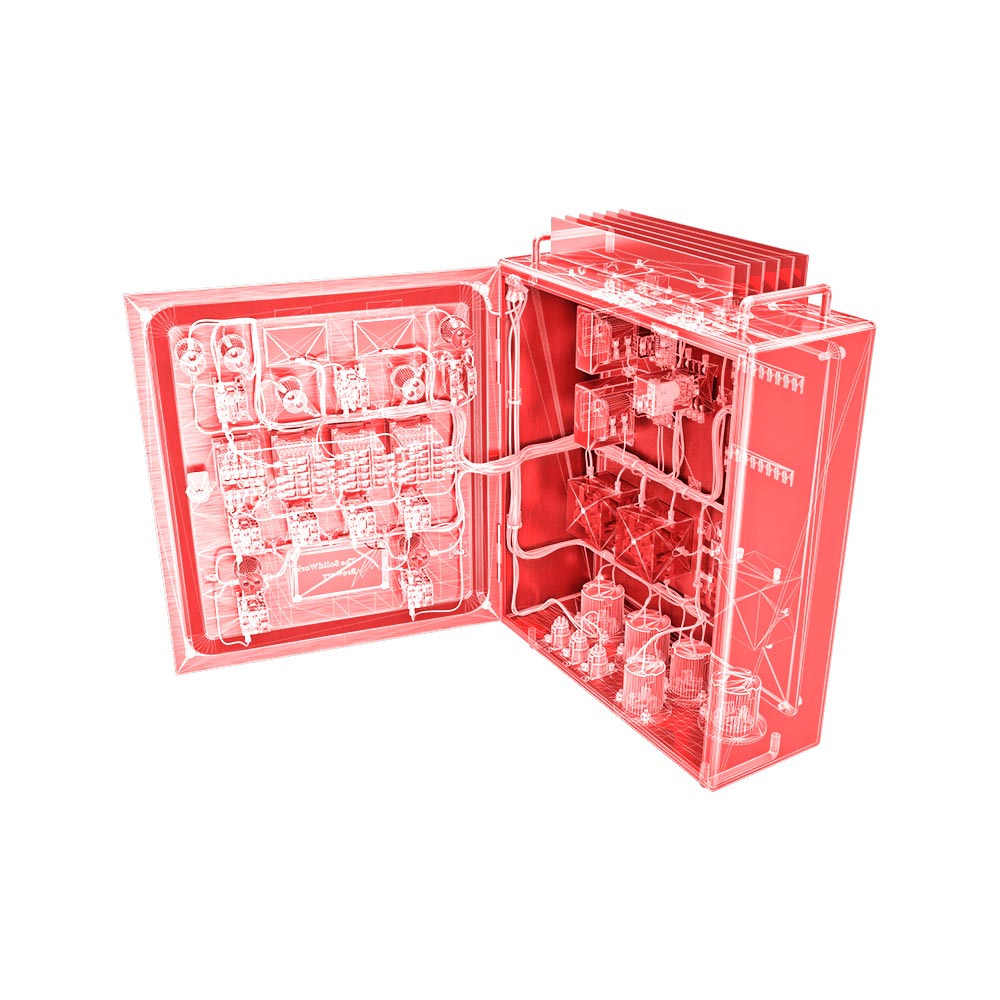Using SOLIDWORKS PDM Online – April
Using SOLIDWORKS PDM Online – April
Registration Closed Length: 1 dayDate: 4/3Cost: $600.00Recommended Experience Level: Experience with the Windows operating systemCourse Description:The focus of this course is on the fundamental skills and concepts central to the successful use of SOLIDWORKS PDM. The intended audience for this course is anyone who will manage files with SOLIDWORKS PDM.Lesson Plan <!-- hbspt.forms.create({ region: "na1", […]