
Technical Communiations
Upgrade your professional contact with data from 3D product production, generate inspection documentation automatically, and repurpose 3D design data for high quality graphics and interactive presentations.
Present Your Designs with Clarity & Excitement with Communication Tools
Your design deserves to be well represented. With the suite of technical communication tools available through SOLIDWORKS you can create photorealistic renderings, First Article Inspections (FAI) or Product Manufacturing Information (PMI) all within the same tool that speaks to one another. Ensure a seamless handoff from design to the manufacturing floor with SOLIDWORKS Technical Communications.
Technical Communication Software
Solidworks Composer
SOLIDWORKS® Composer helps you to quickly create 2D and 3D graphical content to illustrate the product or method clearly and to show it. The tools allow you to create high-quality drawings, photorealistic images and interactive animations and import design data directly from 3D CAD technology.
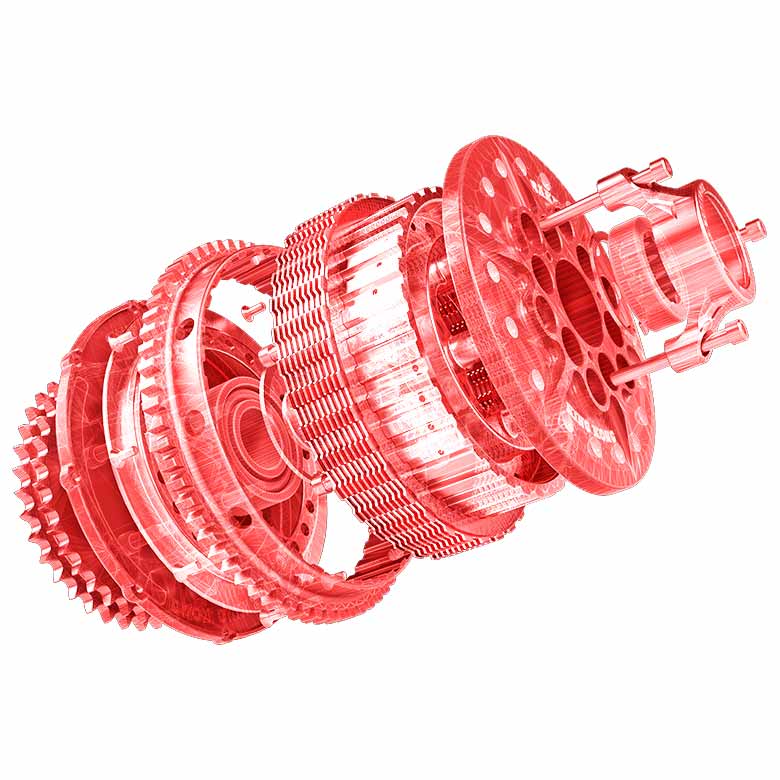
CAD Format Support
SOLIDWORKS Composer supports a wide range of 3D CAD formats including SOLIDWORKS, Pro / ENGINEER / Creo ®, Autodesk ® Inventor and neutral file formats such as STEP, IGES and others.
Update Visual Content
Update content with the latest changes in design (geometry, Bill of Materials (BOM) list, metadata, etc.)
Customize BOMs
Creating a manufacturing BOM independent of an engineering BOM. Components lists and properties are tailored for each view.
Document Processes
Create step-by-step procedures and display incremental components.
Create Animations
Add links to relevant views to create interactive storyboards. Animate the looks and the design estate. Creating keyframe animation by drag-and-drop timeline views. Build immersive animations for finer control with markers, and search timeline keys.
Faster Content Development
Work directly from 3D CAD data and create 2D and 3D graphical content in multiple formats, such as raster images, vector images, videos and interactive 3D animations with an executable kit (ActiveX control). Add annotations and switch appearance.
Automate Processes
Automate batch mode for 3D file imports and web publishing. Automate the development of documents inside current workflows. Automate translation of documents using the custom XML code.

Solidworks Inspection Standard
SOLIDWORKS Inspection is a First Article Inspection (FAI) and in-process inspection software that streamlines and automates the creation of ballooned inspection drawings and inspection reports (AS9102, PPAP, etc.). SOLIDWORKS Inspection consists of a stand-alone application and a SOLIDWORKS add-in that enables users to leverage their legacy data regardless of whether they have SOLIDWORKS files, PDFs, or TIFFs. SOLIDWORKS Inspection is a simple and intuitive application that can reduce the time needed to create inspection documentation by up to 90 percent, and helps to virtually eliminate input errors, thus improving quality and reducing time-to-market.

Solidworks Inspection Professional
SOLIDWORKS Inspection Professional SOLIDWORKS Inspection Professional extends SOLIDWORKS Inspection capabilities and lets you manually or semi-automatically enter measured values directly into an inspection project. With SOLIDWORKS Inspection Professional, you can work directly with 2D/3D CAD data and streamlined workflows. SOLIDWORKS Inspection Professional expands the functionality of the SOLIDWORKS Inspection Standard and lets you insert the calculated values directly into an inspection project manually or semi-automatically. You will work directly with the 2D/3D CAD data and simplified workflows with SOLIDWORKS Inspection Professional.
Solidworks Model Based Design (MBD)

Define 3D Annotations
SOLIDWORKS MBD allows you to identify feature-based Parts and Assemblies (DimXpert) annotations, and import 3D annotations from popular CAD formats for more efficient design.
Organize 3D Annotations
When the number of 3D annotations becomes too high, you can automatically show and hide annotations as a model rotates, capture detailed settings with visual bookmark-like 3D views, compare 3D annotation differences between revisions to capture subtle yet important differences, and reuse 3D views in 2D drawings if appropriate.
Publish 3D Data with Annotations and Views
SOLIDWORKS MBD helps direct 3D communications. The program can configure templates, manage accuracies and PDF sizes, publish BOM tables and notes, add multiple files when publishing, build and download STEP242 files, if you like 3D PDFs. SOLIDWORKS MBD can also output eDrawings or STEP 242 with software-readable annotations.
Minimize Scrap and Rework
Unlike 2D drawings and production miscommunications based on 2D drawings, SOLIDWORKS MBD enables 3D development communication with optimized 3D requirements, greater clarity, decreased uncertainty, and a shorter path to update.
Eliminate Time-to-market Delays
SOLIDWORKS MBD provides flexibility in manufacturing communication with optimized 3D specifications which can also automatically power downstream applications like CAM and CMM programming. SOLIDWORKS MBD makes 3D annotations that go beyond programming based on geometry.
Reduce Service Costs
SOLIDWORKS MBD defines and organizes intuitive, model-integrated 3D specifications which shorten the learning curve. The high quality STEP 242 and 3D PDF output complies with the regular Long Term Archival and Retrieval (LOTAR).
