You can submit an Enhancement Request (ER) to do this. Log in to SOLIDWORKS® Customer Portal here: https://customerportal.solidworks.com/.
Under My Support, click on Enhancement Requests.
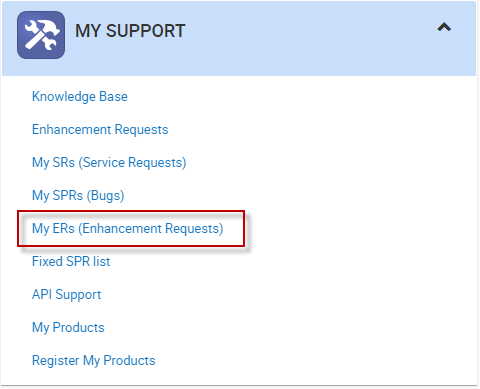
First search for your Enhancement Request – somebody may have suggested it already.
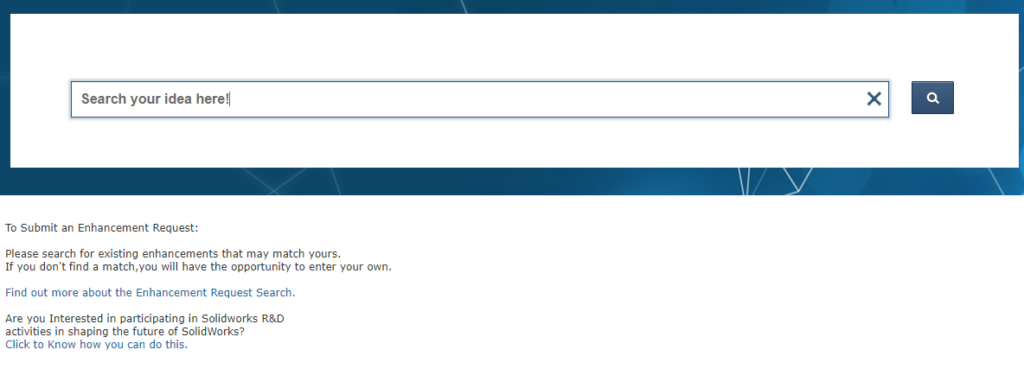
If you find a match, select it, then click ‘Vote for This Enhancement’. If you don’t find what you are looking for, then click on the link below the search box to create a new Enhancement Request. In the image below, we did not find any results, so we will create a new request.
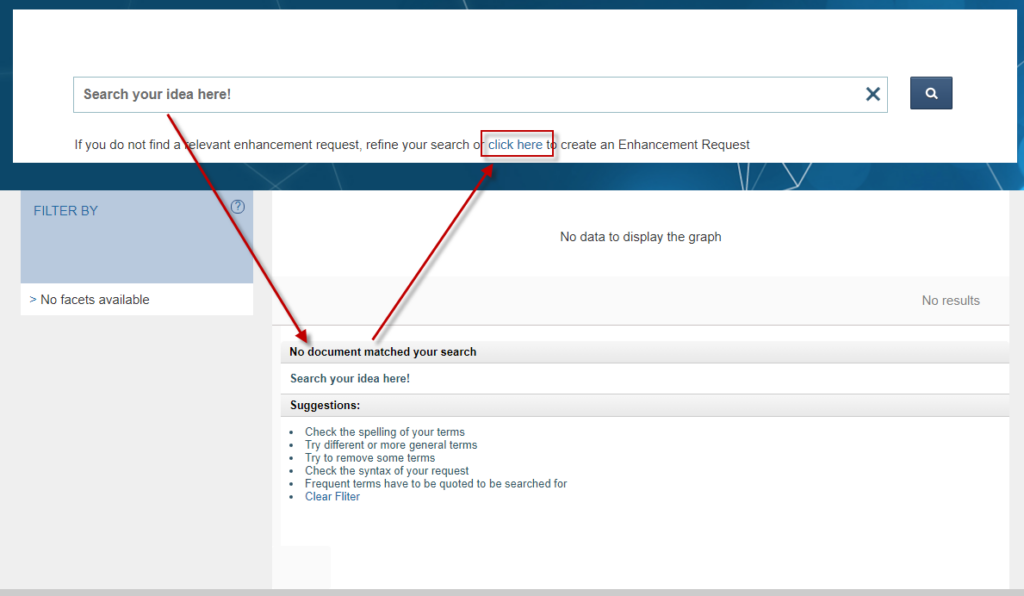
Now you are on the Enhancement Request submission screen. Go ahead and fill out all the info and tell them your ideas!
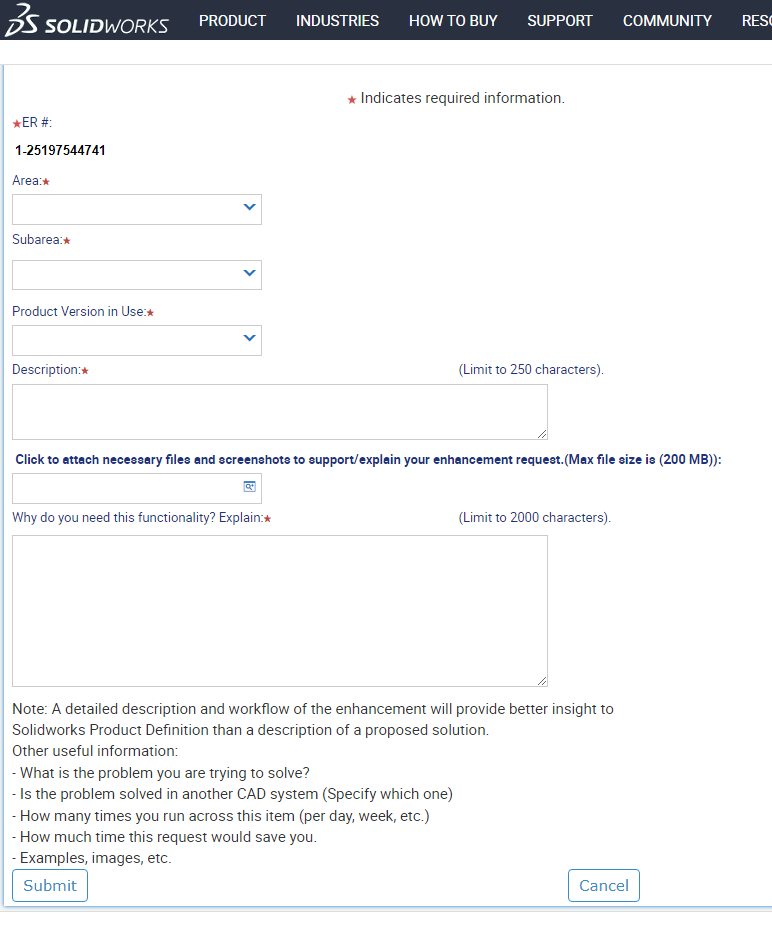
Press Submit and your Enhancement Request will be submitted to SOLIDWORKS, so it can be voted on in that search screen you saw just a few screens ago.
