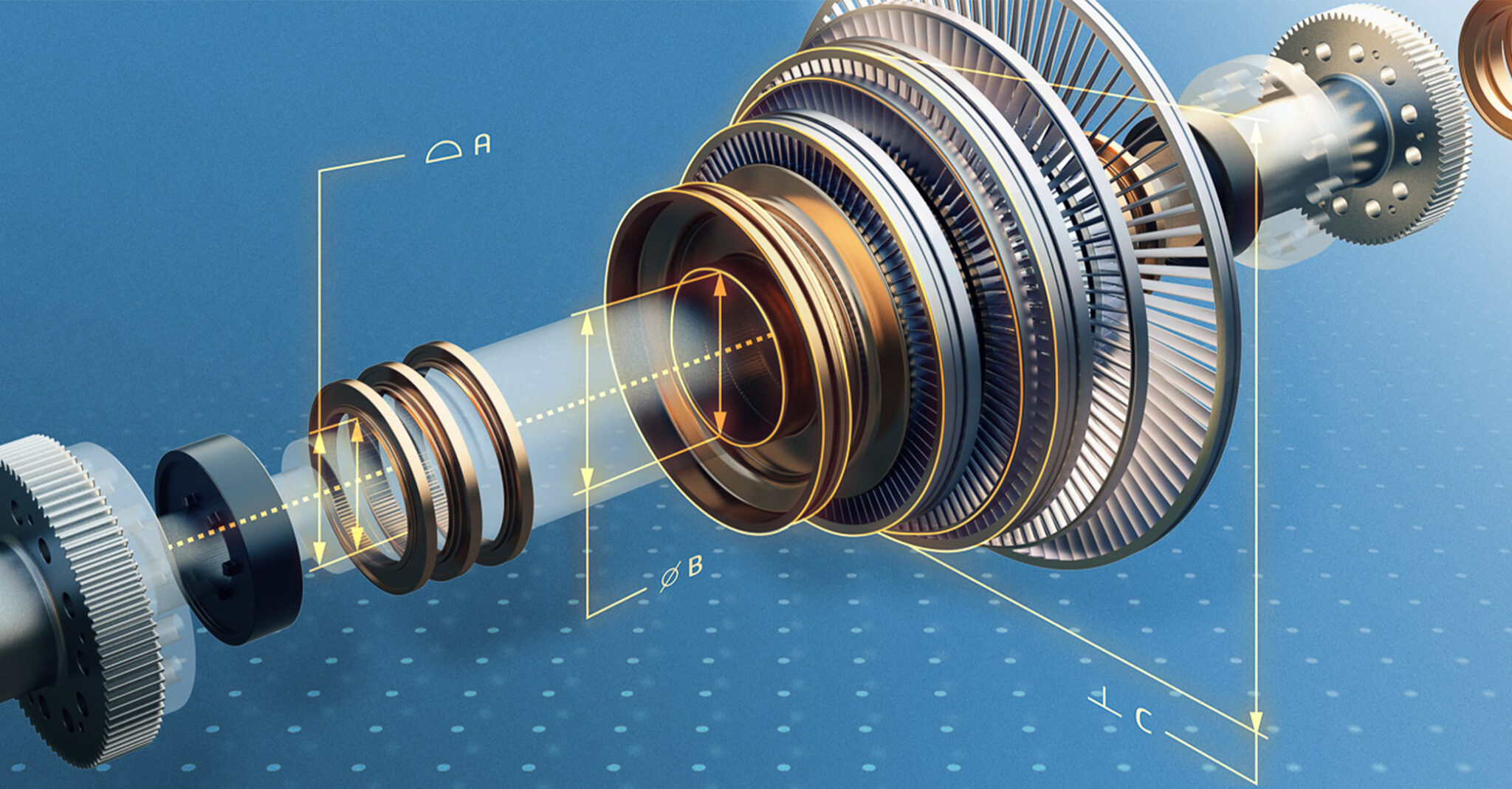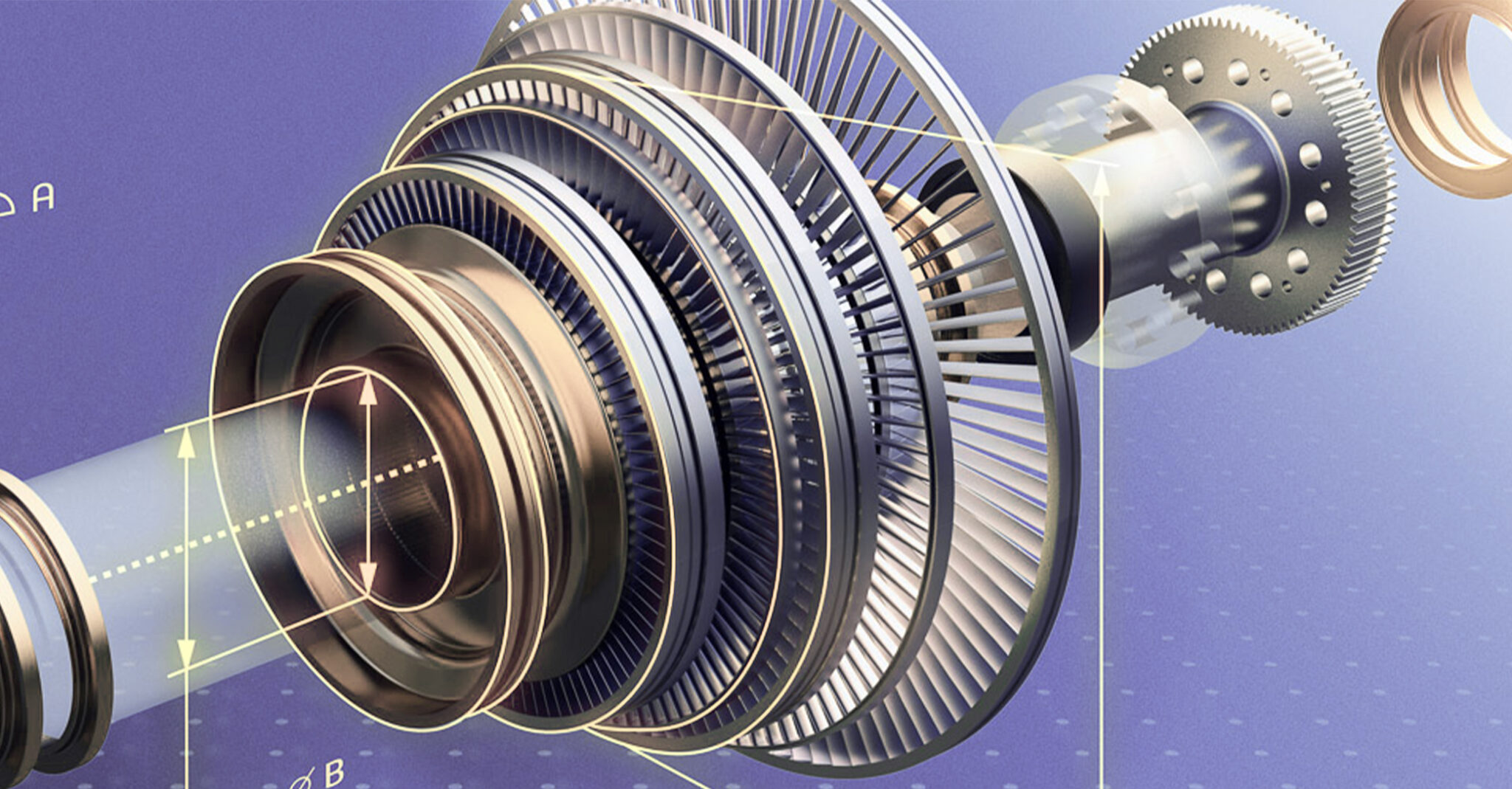Introduction to SOLIDWORKS Online – July
Introduction to SOLIDWORKS Online – July
Registration Closed Length: 1 dayDates: 7/8Cost: $300.00Recommended Experience Level: NoneCourse Description:Introduction to SOLIDWORKS is an optional, preparatory course for the SOLIDWORKS Essentials Class. This course serves as an introduction for users who are new to CAD and focuses on understanding the basics of parametric modeling, sketching and extrusion techniques, as well as acquainting the user […]