The team at CADimensions has been seeing this common error with the release of 3D Experience SOLIDWORKS Connected 2024, and it seems to pop up again with intermittent hotfixes. We are going to walk you through some quick steps you can try to fix the error on your own!
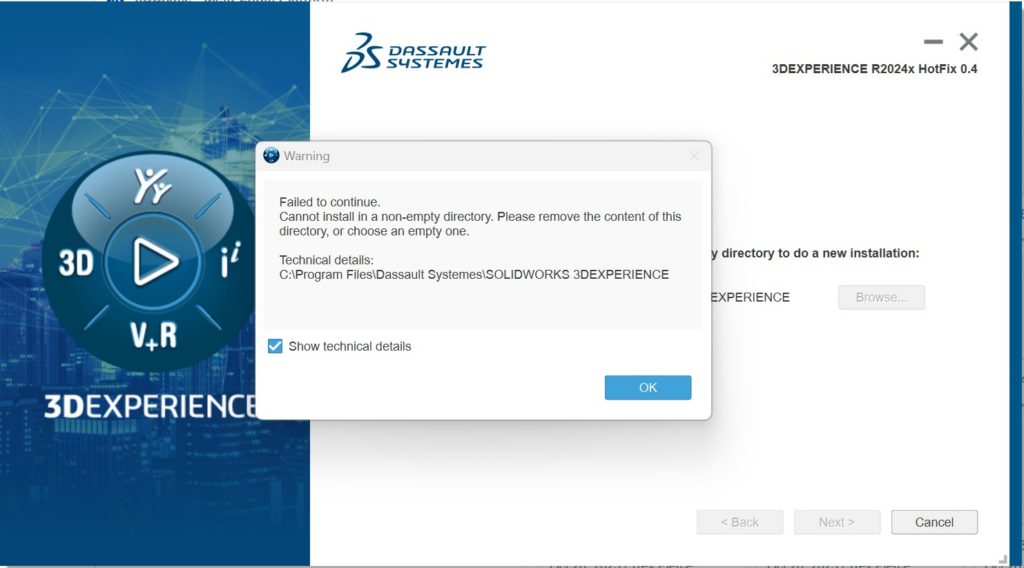
The solution to this problem can be simple, and you may run into a few road bumps. It is safe to just go into this directory (C:\Program Files\Dassault Systemes\SOLIDWORKS 3DEXPERIENCE) and clean out all the files. You can delete the top-level file here, or go inside of it and remove the files. However, you may find you are unable to delete this.
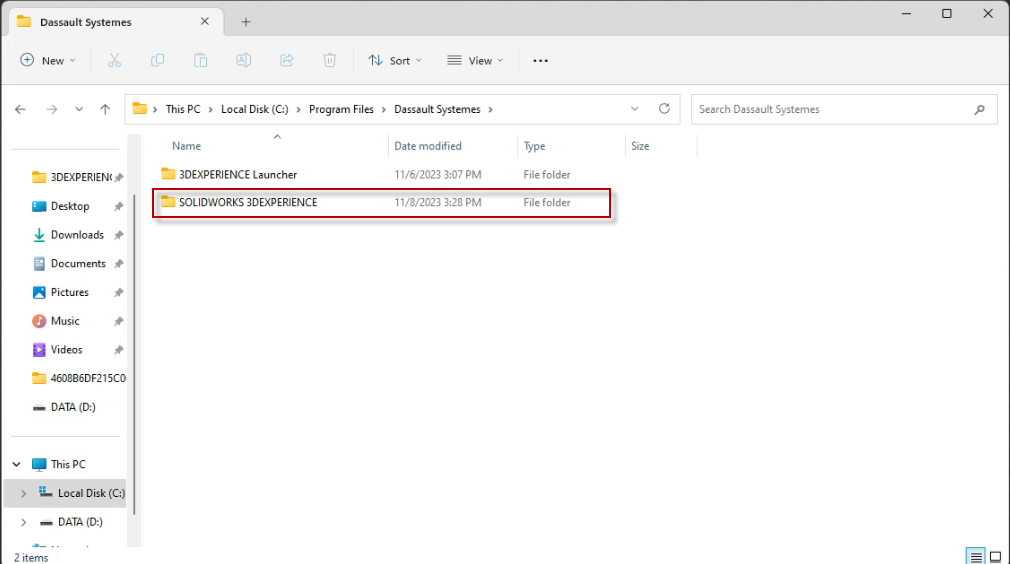
If you find that you are unable to delete all of the files, you may need to do some additional steps. Try uninstalling both “3D Experience” and the “3D Experience Launcher” from the control panel and try again
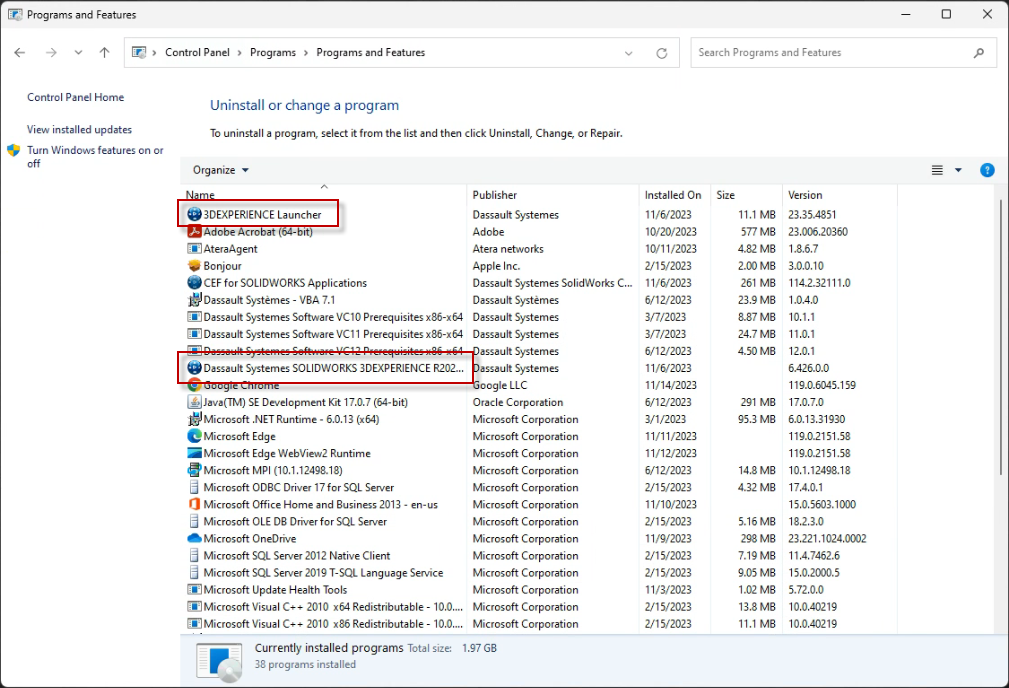
If this still gives you a hard time. I would recommend rebooting, and there are some extreme methods we can try, however, you may want to submit a case and let us know what you have tried, this way we can assist you!
Here’s the link to our support page: https://cadimensions.com/support.
Have a good one!
