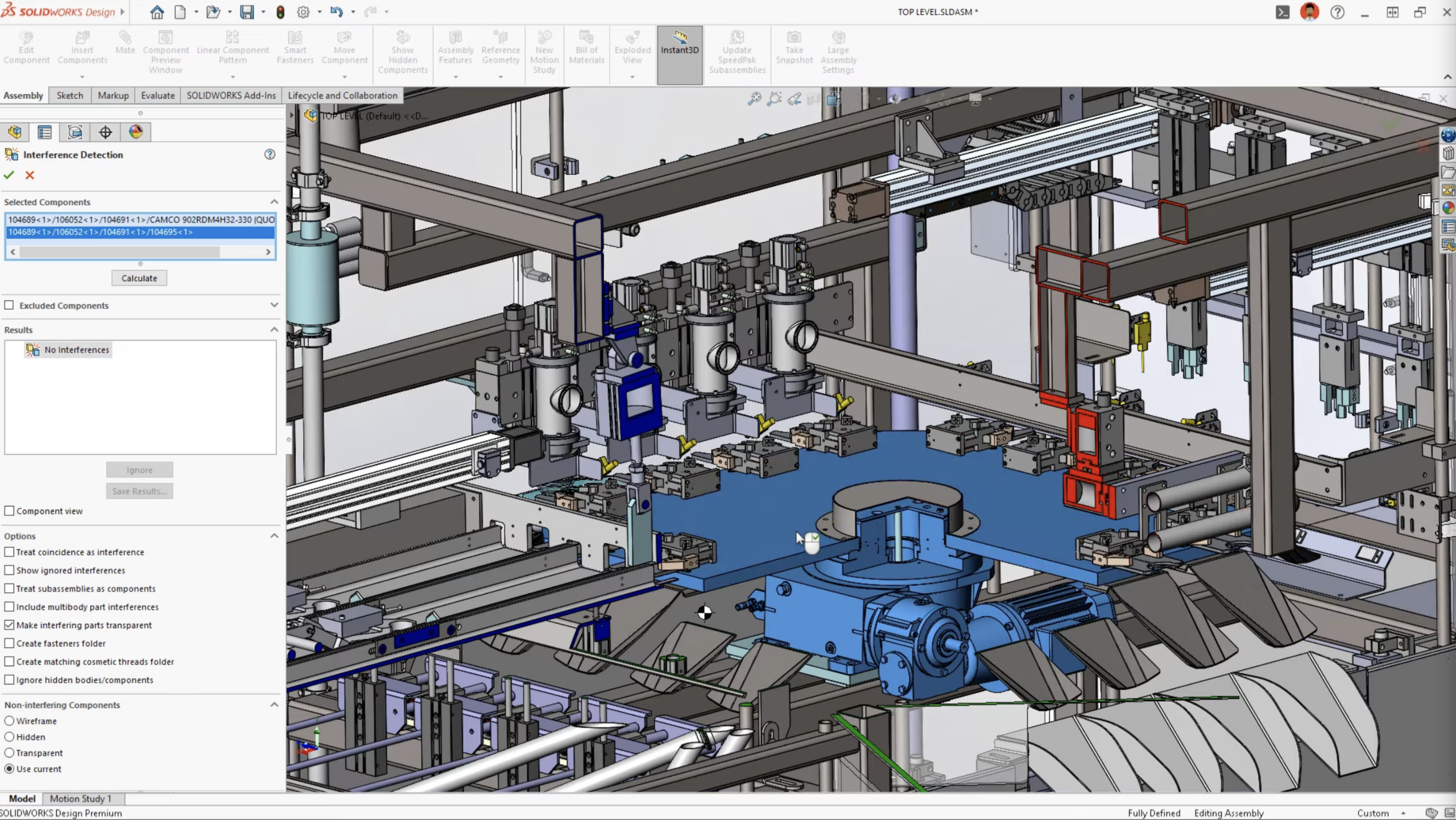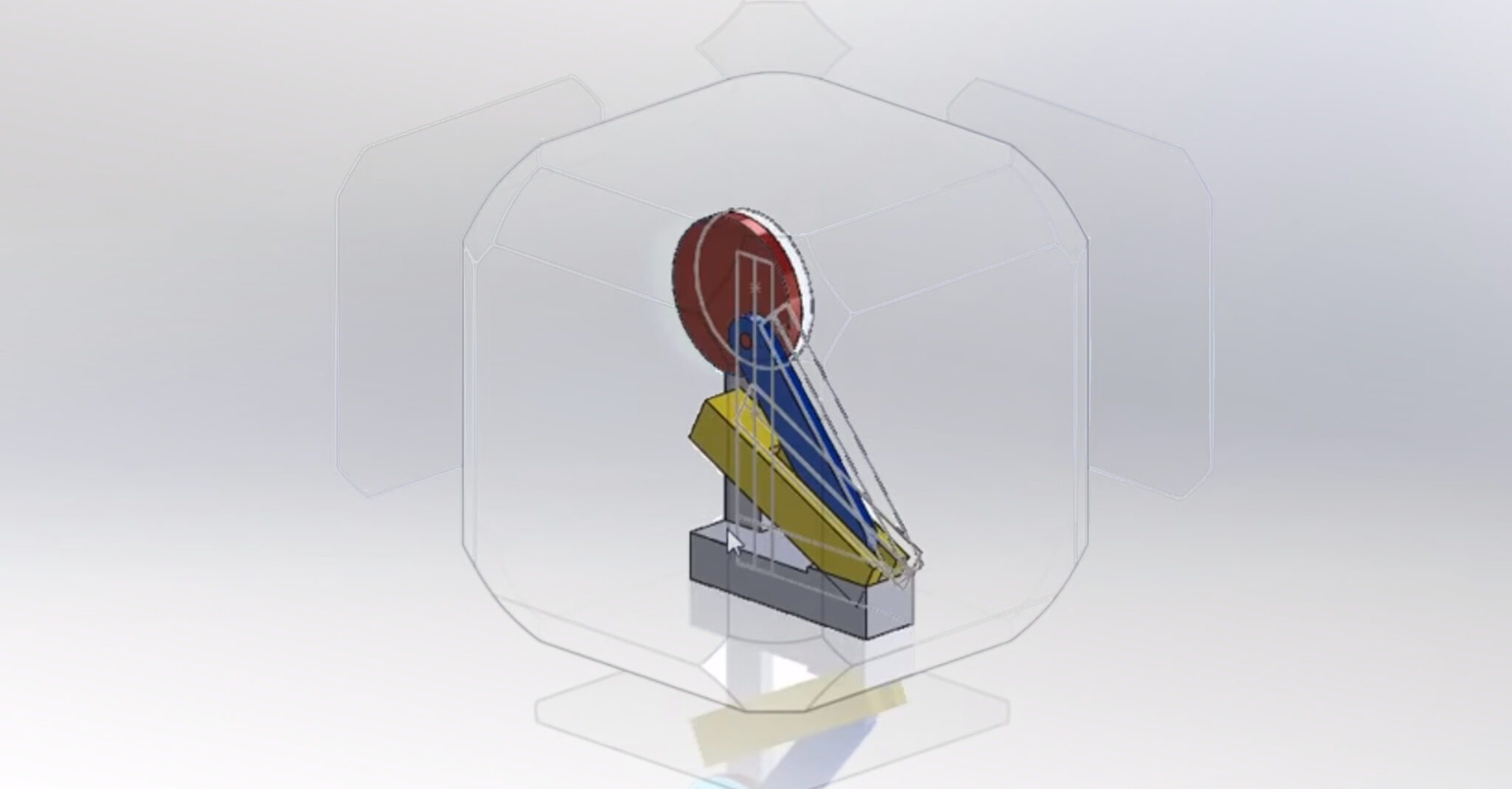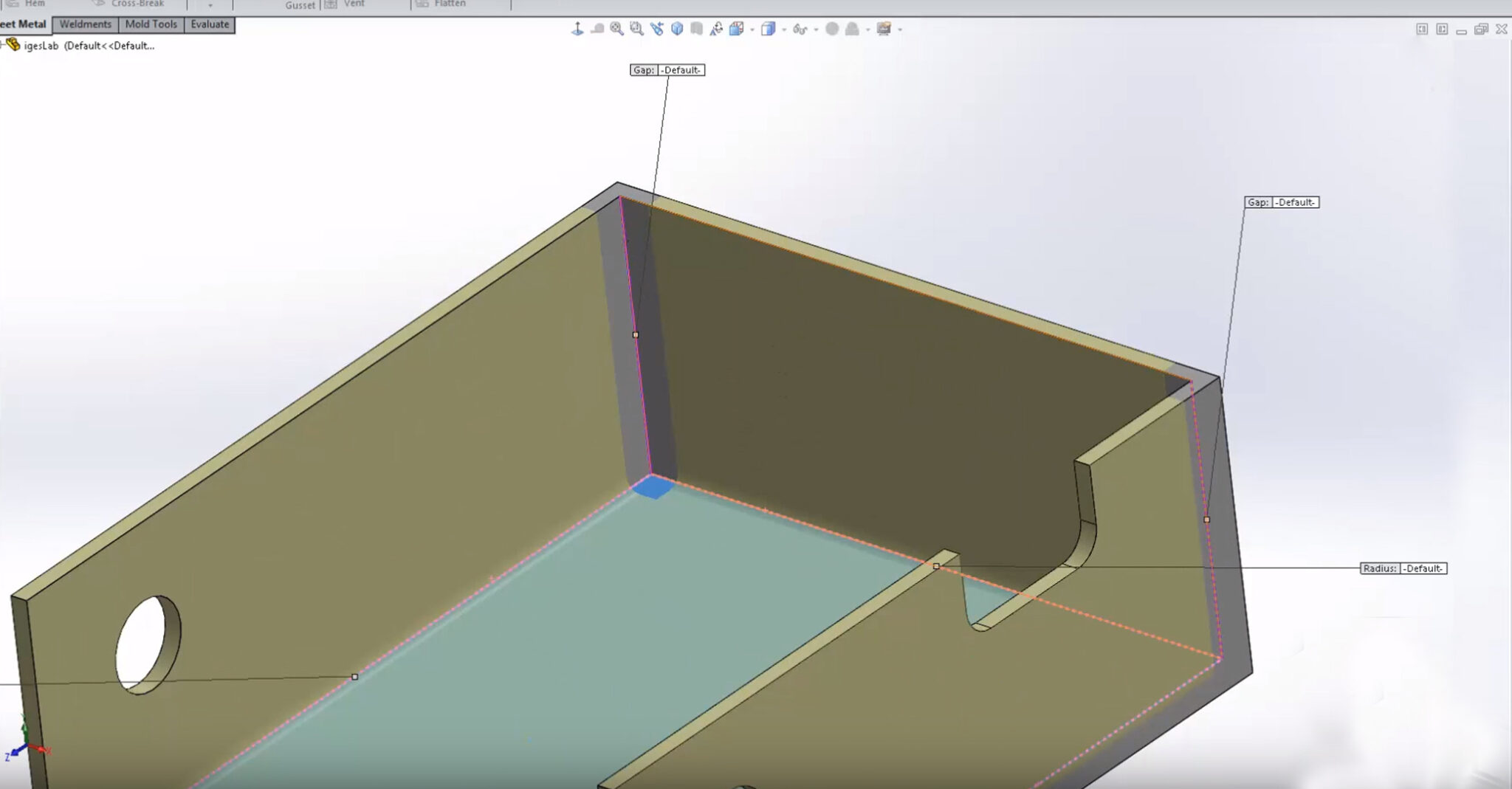Solidworks Design
For over 30 years, SOLIDWORKS® has been the trusted industry standard in design and engineering. Intuitive 3D design and product development solutions from SOLIDWORKS help you conceptualize, create, validate, communicate, manage, and transform your innovate ideas into great product designs.
One Platform to Unite Your Team on the Cloud
3DEXPERIENCE is a platform designed to bring all your key stakeholders together in one place from ideation to ongoing development. Each user is licensed based on their role on the team. With that license, the team member can access every toolset they need to do their best work, managing all project assets on a cloud platform accessible by the rest of the team.
Click below to explore all 3DEXPERIENCE software, roles and industry domains.
Licensing and Deployment Options
The same trusted 3D CAD solution with two ways to license, deploy, and connect to the cloud. SOLIDWORKS Design is available in your choice of two options: SOLIDWORKS Design, a single-user license with named-user access across multiple devices and an immediate connection to the cloud, and SOLIDWORKS Design with Cloud Services, a device-based license. machine-locked or network floating license, including the ability to activate cloud capabilities when you are ready. Both options include the same 3D CAD functions, capabilities, and user interface. The difference between the two is how they are purchased, deployed, and connected to the 3DEXPERIENCE platform and cloud services.

SOLIDWORKS Design Single User License
- Single User, a cloud-based, named user license accessible on multiple devices.
- Immediate connection to cloud capabilities.
- Minimize IT overhead wiht a simplified local install deployed from the cloud.
- Stays up-to-date with each release.
- Quarterly and yearly licenses are available to purchase starting at $845/quarter or $2,820/year.

SOLIDWORKS Device License
- Device license, machine-locked, accessible by any user on a single device with a serial number.
- Activate your connection to cloud capabilities when you are ready.
- Locally-managed install or network-deployment.
- Quarterly, yearly, and perpetual licenses available to purchase starting at $2,820/year.
What You Get with SOLIDWORKS Design
Industry-Grade 3D CAD Tools
Use the same 3D CAD software trusted by engineering and product teams worldwide. SOLIDWORKS Design helps you build parts, assemblies, and drawings with speed and precision. Create production-ready models and documentation using tools that feel natural to use and powerful enough to support real manufacturing workflows from concept to completion.
A Workspace That Works Your Way
SOLIDWORKS Design features a flexible, easy-to-learn interface designed to keep you productive every day. Customize your workspace to match how you design, not the other way around. Whether you are new to CAD or highly experienced, the tools adapt to your workflow across industries and team sizes.
Built for Team Collaboration
Collaborate with teammates, partners, and customers using built-in cloud services included with SOLIDWORKS Design. Share files, manage revisions, and collect feedback in real time. Keep everyone aligned, reduce delays, and move projects forward with confidence from anywhere.
SOLIDWORKS Design Package Features
The following sections break down the capabilities included in SOLIDWORKS Design by functional area.
All features listed below are part of the SOLIDWORKS Design product, with availability varying by license tier.
3D DESIGN AND MODELING CAPABILITIES
CLOUD 3D DESIGN AND MODELING CAPABILITIES
AI CAPABILITIES WITHIN SOLIDWORKS DESIGN
SIMULATION CAPABILITIES
CLOUD COLLABORATION CAPABILITIES
CLOUD & LOCAL DATA MANAGEMENT CAPABILITIES
MANUFACTURING CAPABILITIES
MARKETING CAPABILITIES
TRAINING AND SUPPORT CAPABILITIES
Let’s take it up a notch!
Our team’s ready to answer your questions and give you a demo you won’t forget. Reach out now!
Explore 3DExperience Domains
Design & Engineering
Engineers and designers can create and share designs quickly and easily, allowing key stakeholders to give feedback throughout the product development phase with all the design data stored securely in the cloud.
Governance & Management
Plan, develop and release your products seamlessly with the data and product lifecycle management solutions on the 3DEXPERIENCE platform, helping you to improve productivity, collaboration and innovation.
Simulation & Analysis
Extend SOLIDWORKS Simulation, through tight integration with the 3DEXPERIENCE platform, to conduct structural static, frequency, buckling, modal dynamic response, and structural-thermal analysis of parts and assemblies.
Manufacturing & Production
The 3DEXPERIENCE Works portfolio streamlines communication between departments to identify and reduce manufacturability errors at any phase – from ERP to the shop floor— and helps accelerate the release to production.
All Upcoming Training Classes
Subscription benefits
By enrolling in 3DEXPERIENCE and SOLIDWORKS Subscription Services, you’re benefiting from the full support of not just CADimensions, but Dassault Systemes as well.
Maintaining your subscription means you always get access to new releases, ensuring you’re working on the most current version of software.
You also get access to the wealth of information available through My.Solidworks.com with great tutorials, training, and technical content!
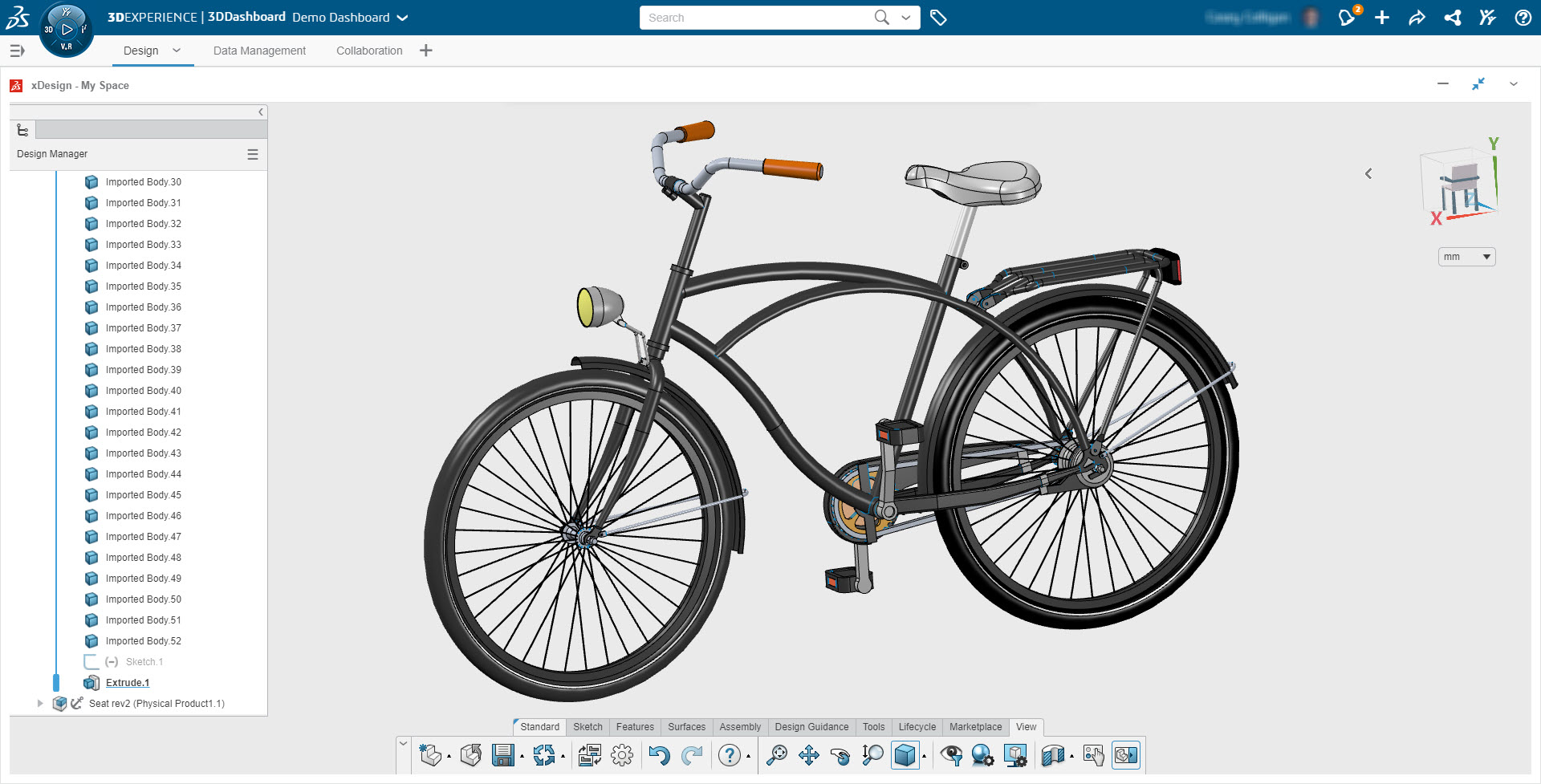
Access to SOLIDWORKS Visualize
For customers working in SOLIDWORKS Professional and Premium, your active subscription means you have access to download and use SOLIDWORKS Visualize Standard. Visualize Standard lets you use your CAD data to generate unbelievable photorealistic renderings
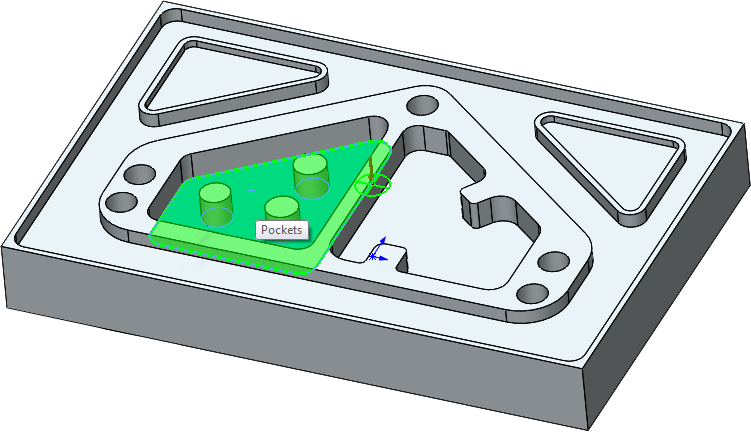
Access to SOLIDWORKS CAM
Every license of SOLIDWORKS on active subscription services has to SOLIDWORKS CAM. Built directly into the SOLIDWORKS environment, the CAM add-on provides capabilities for 2.5 axis machining.

Access to certifications
Becoming certified is a great way to boost your career prospects and improve your skills as a SOLIDWORKS user. Whether your goal is better understanding or complete mastery, active subscription members have access to free certification exams. When you become a better user, it empowers us all!